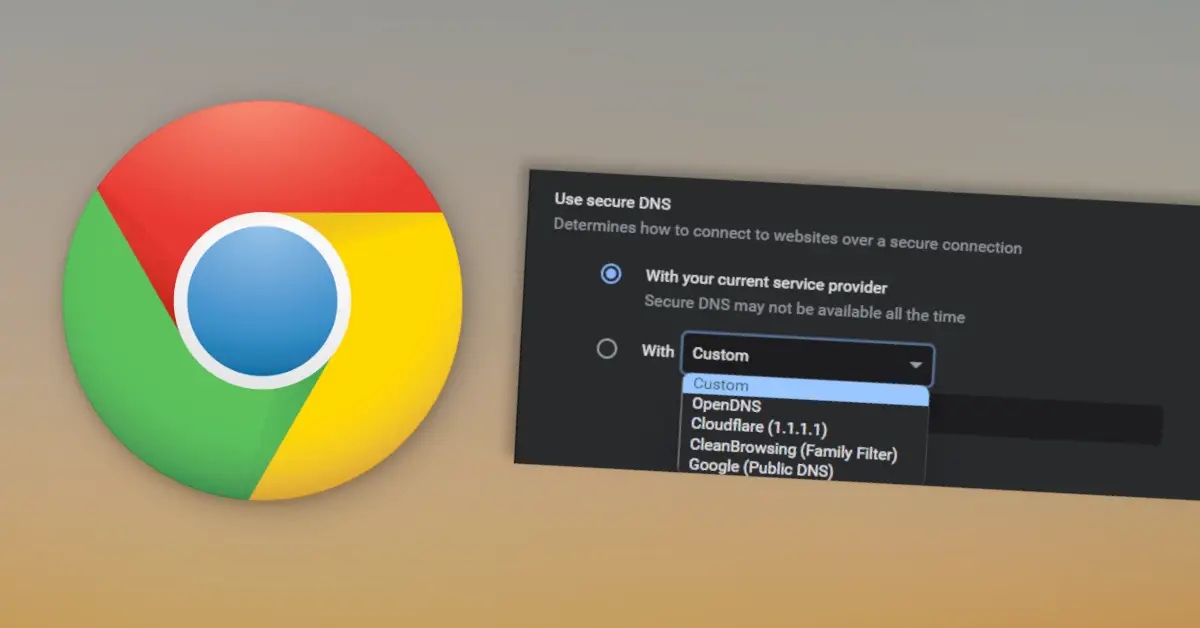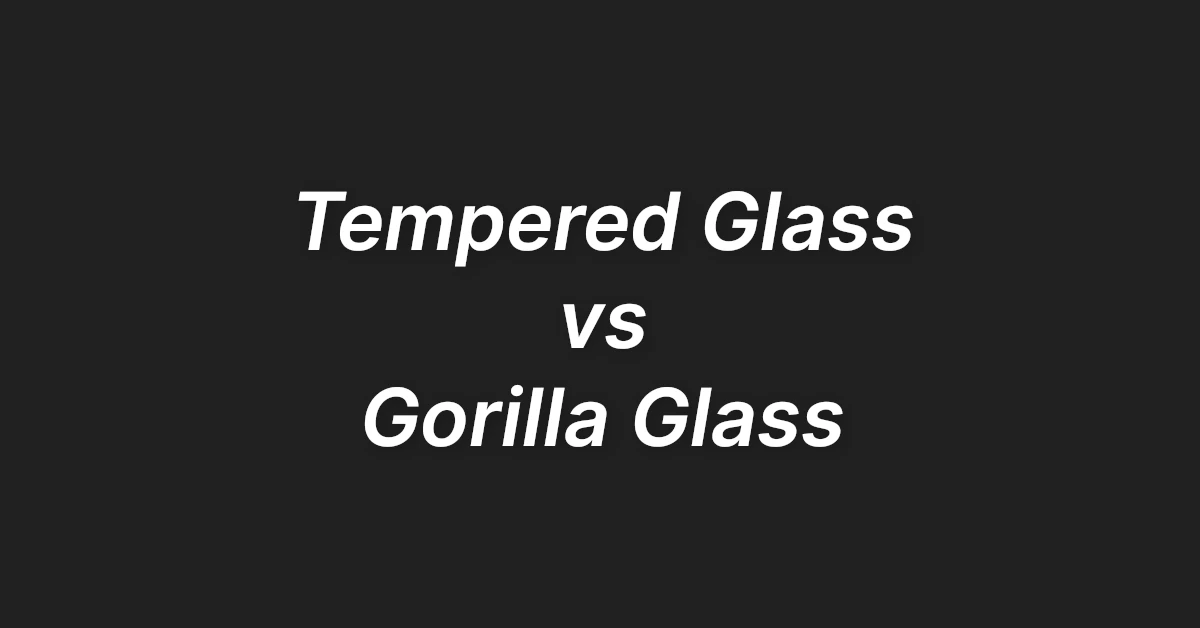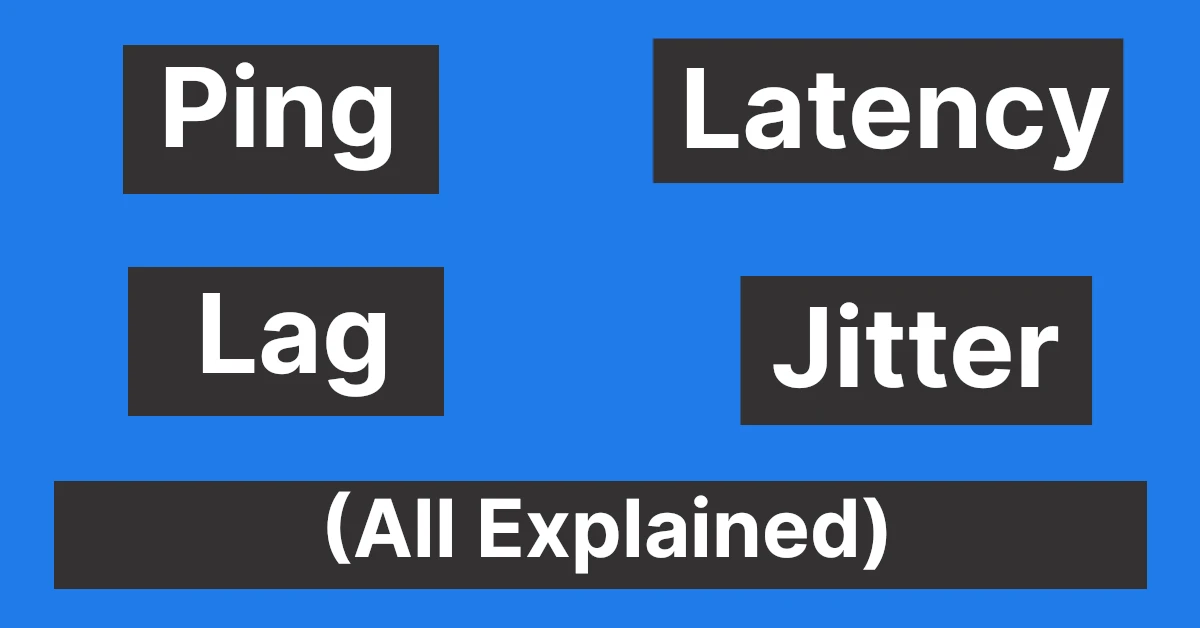Affiliate links on Tech Countless may earn us a commission. Learn more
Local vs. Session Storage: Difference Explained
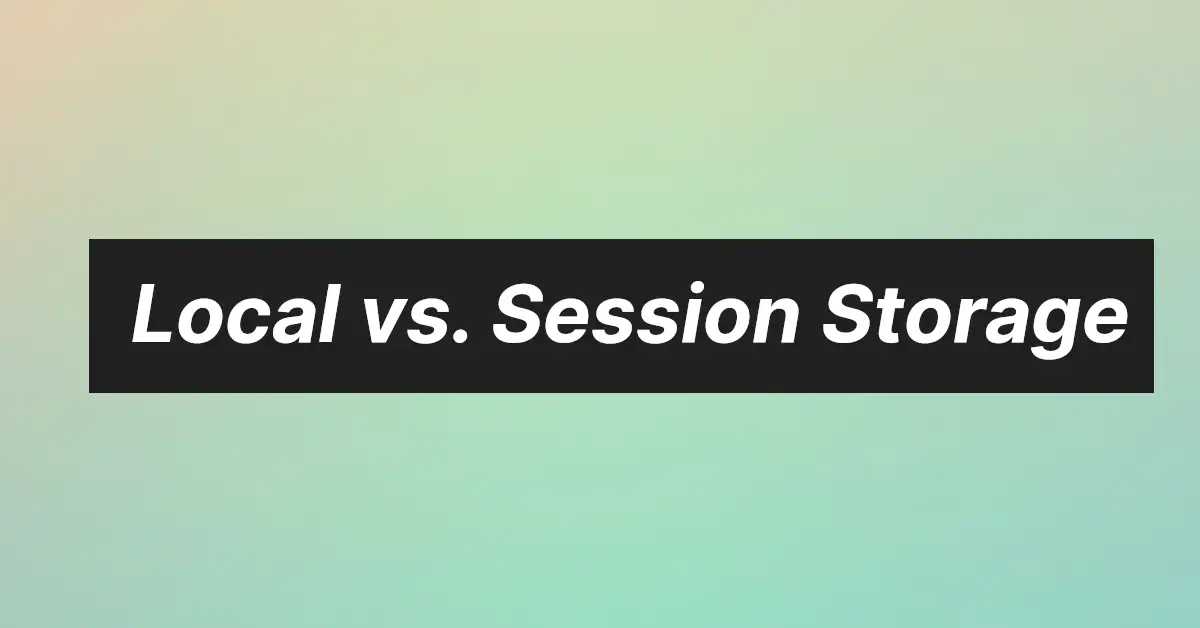
In this article, we will be exploring Local Storage and Session Storage in detail, their similarities and differences, and how they can be used to enhance the user experience of web applications.
Local Storage
Local storage is a type of storage in browsers that allows websites to store data on the user’s computer that persists even after the browser window is closed. The website can access this data the next time the user visits the website, and can be used to store information such as user preferences, user tokens, or application data.
Additionally, local storage enables websites to offer users a more customized experience. Websites may remember user settings and configurations and offer a more seamless user experience by saving user preferences and other data.
Local storage allows websites to store data locally on the user’s device. This data can be accessed and modified by the website, but it can only be read by the browser. Other websites or applications can’t access this data, which helps to ensure the user’s privacy and security.
Also, don’t get confused with cache because the cache is used to store frequently needed data like images and stylesheet files, whereas local storage stores data in formats like JSON, text, and binary.
Session Storage
Session storage is a type of temporary storage in browsers that is available during the user’s browsing session. This storage area is similar to local storage, but it is cleared when the user closes their browser. It allows web developers to store data that is needed for the current browsing session or for temporary use, such as user preferences, temporary data, or data that needs to be passed between pages.
This data is stored on the client side or on the user’s computer, which makes it accessible to the website even if the user navigates to a different page on the same website. Session Storage helps to enhance the website’s performance by reducing the amount of data that needs to be sent back and forth between the server and the client. Because the data is stored on the client side, it can be accessed more rapidly and effectively than if it were stored on the server.
Also Read: Cache Vs Cookies
Comparison Table
| Local Storage | Session Storage |
| Persists data even after the browser is closed and the computer is shut down. | Only available for the duration of the user’s browsing session and cleared after closing the browser. |
| Available across all windows and tabs in a browser, as well as across different browser sessions. | Only accessible for the current surfing session, and deleted upon browser closure or leaving a website. |
| Generally has a higher storage limit | Generally has a less storage limit than local storage |
| Typically used to store user preferences, settings, and other information that must endure over different website sessions or visits. | Used to store temporary data that is only needed for the current browsing session |