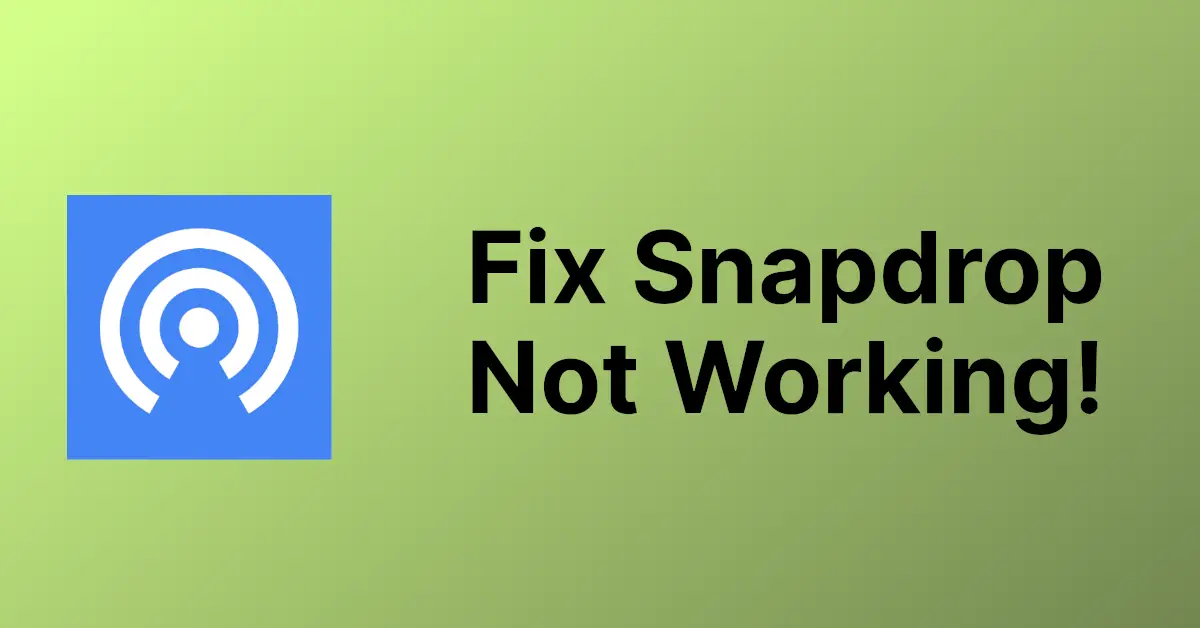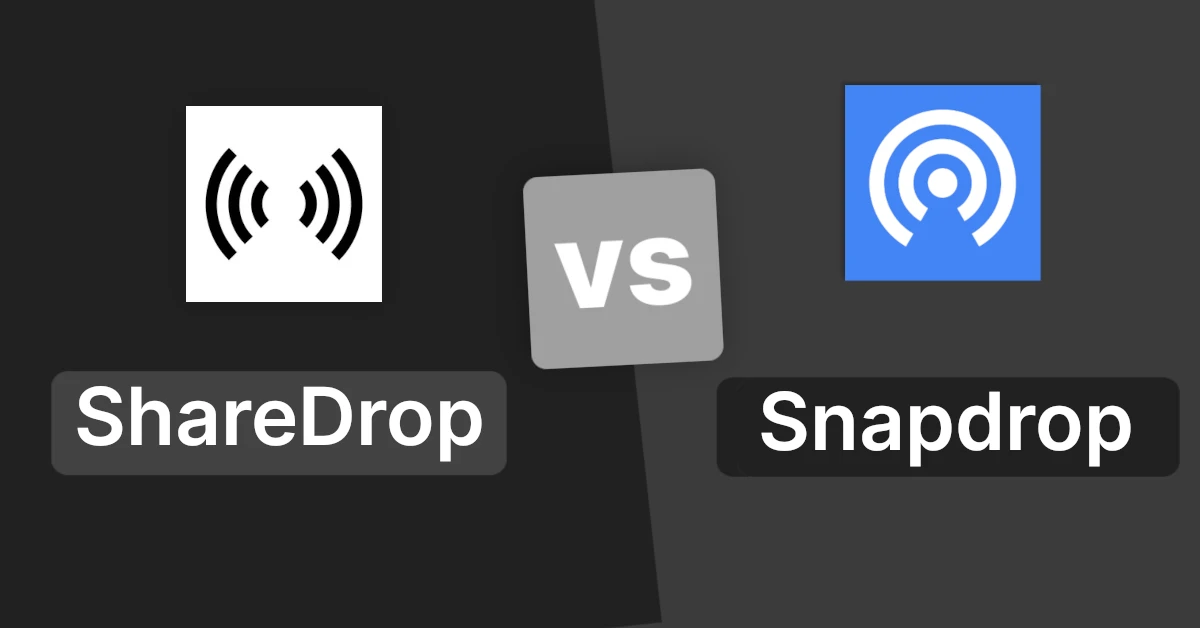Affiliate links on Tech Countless may earn us a commission. Learn more
4 Best Websites to Transfer Files Without Installing Software/Apps

In this article, we will tell you the 4 best websites to transfer files without installing software or apps.
1. Sharedrop.io
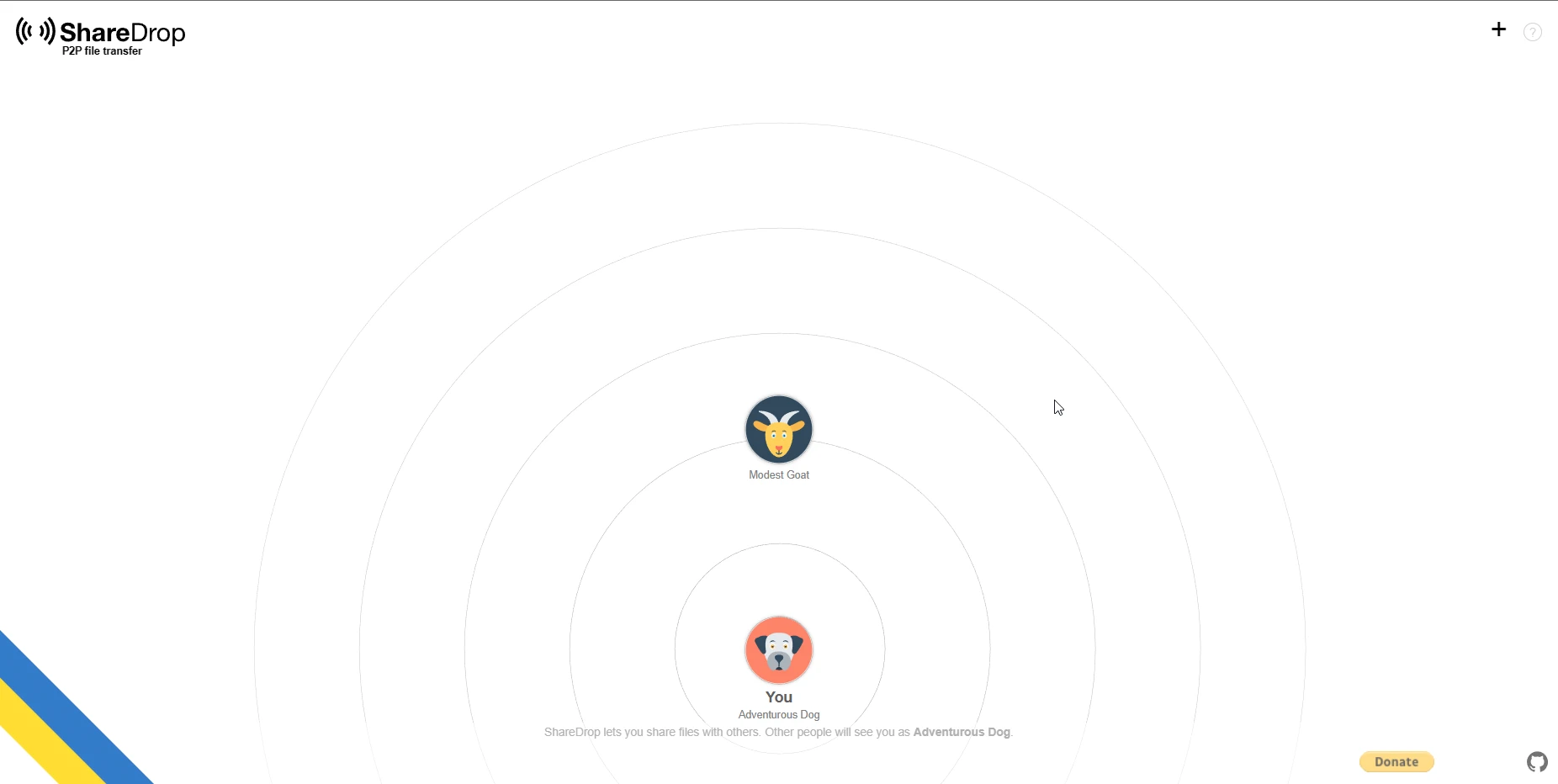
Sharedrop.io is an open-source service, and the steps to send files are very simple. You first need to open sharedrop.io on both of your devices connected to the same Wi-Fi network, then select the user from the list, browse the file using your OS’s file explorer, and you are done. It’s as simple as that.
Detailed Guide on How to Transfer Files Using ShareDrop
2. Rdrop.link
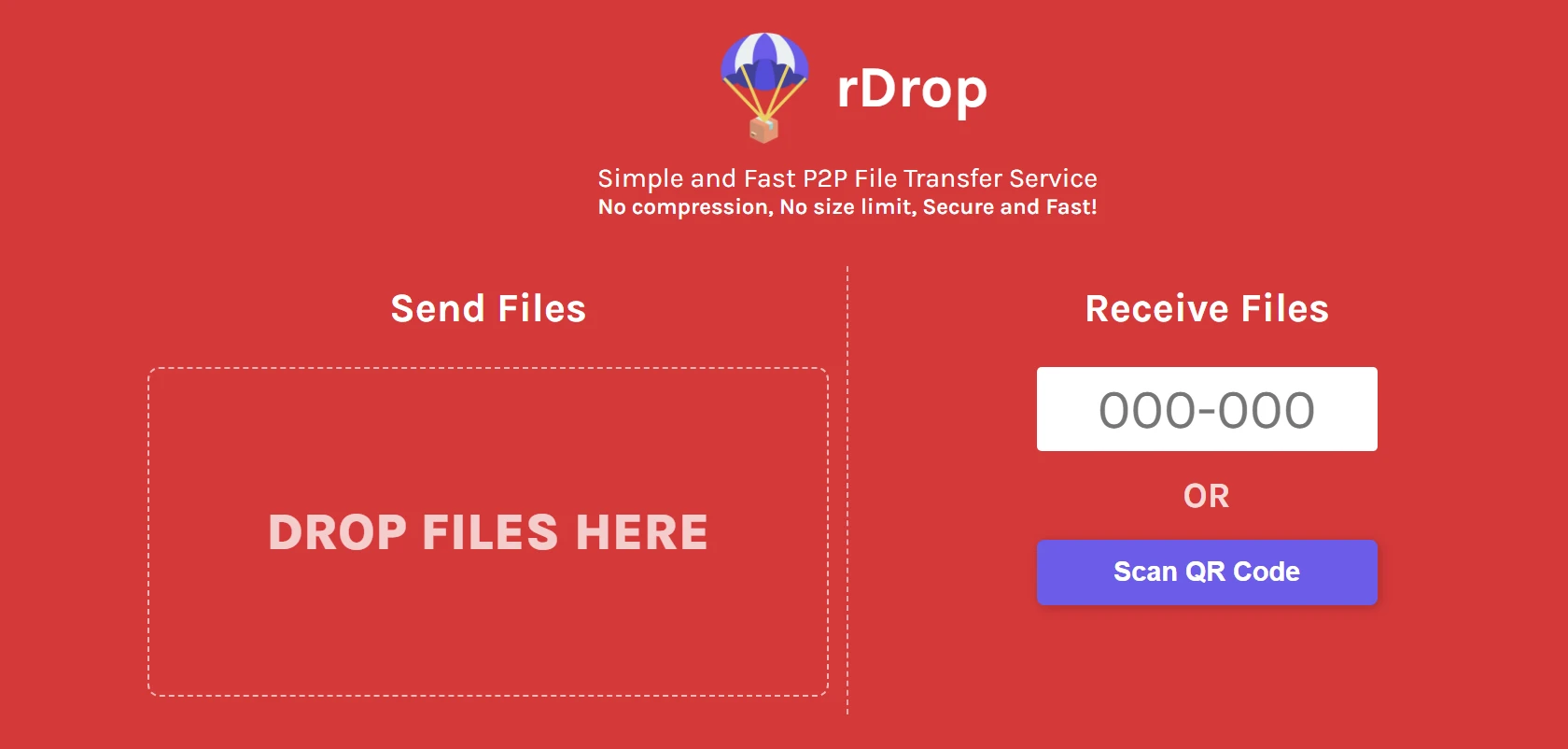
rdrop.link is also a safe website to transfer your files. You simply need to visit rdrop.link and browse your files. To receive them, you can either scan the QR Code or revisit rdrop.link and enter the code provided to you earlier.
3. Toffeeshare
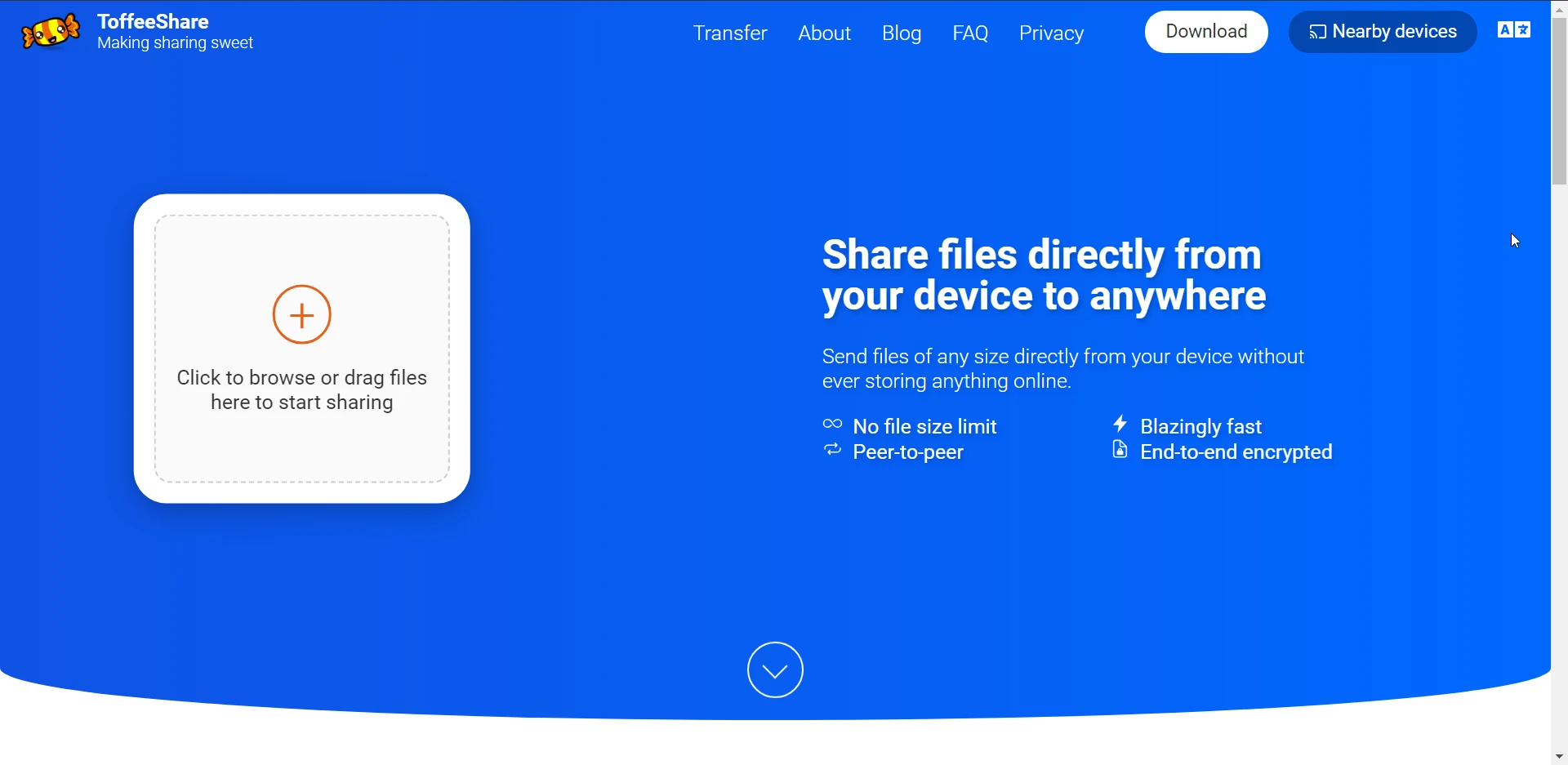
Toffeeshare has a pretty neat and responsive mobile app and a Windows app available on the Play Store and Microsoft Store for easier access through the website, which works completely fine as well.
Just like any other file-sharing website, you can browse to share files by first visiting toffeshare.com to send files, or you can download the shared file using the QR code or the link generated.
4. Wormhole.app
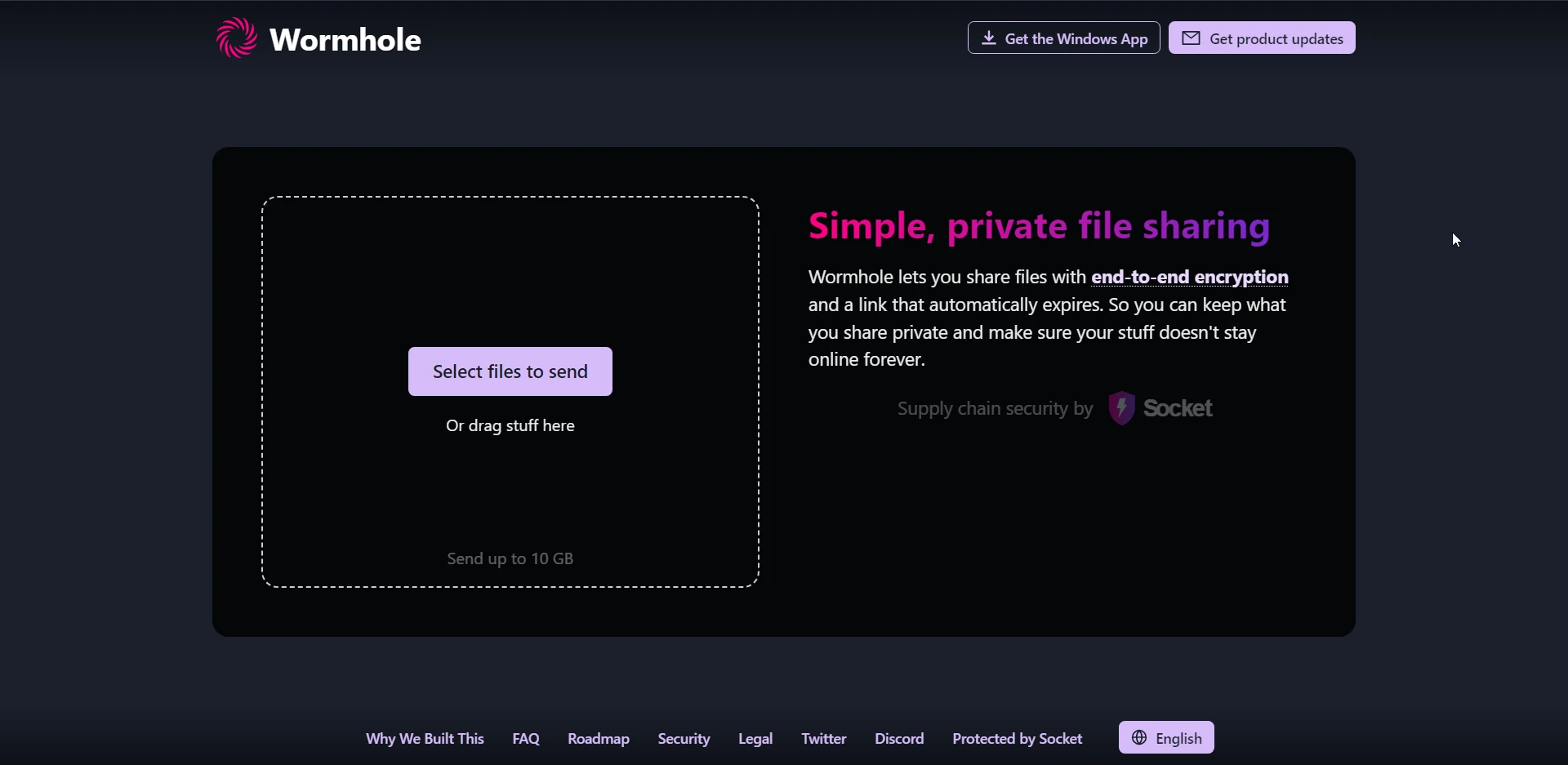
Wormhole is an awesome looking file-sharing site which allow users to set the restrictions on the file download limit and when should the link file link expires, but to get one:
Just visit wormhole.com, click on “select files to send,” and browse. And you will get an animation until the file is fully encrypted and uploaded to the web to be shared. Copy the link and send it.