Affiliate links on Tech Countless may earn us a commission. Learn more
Cache vs Cookies: How They Are Different?
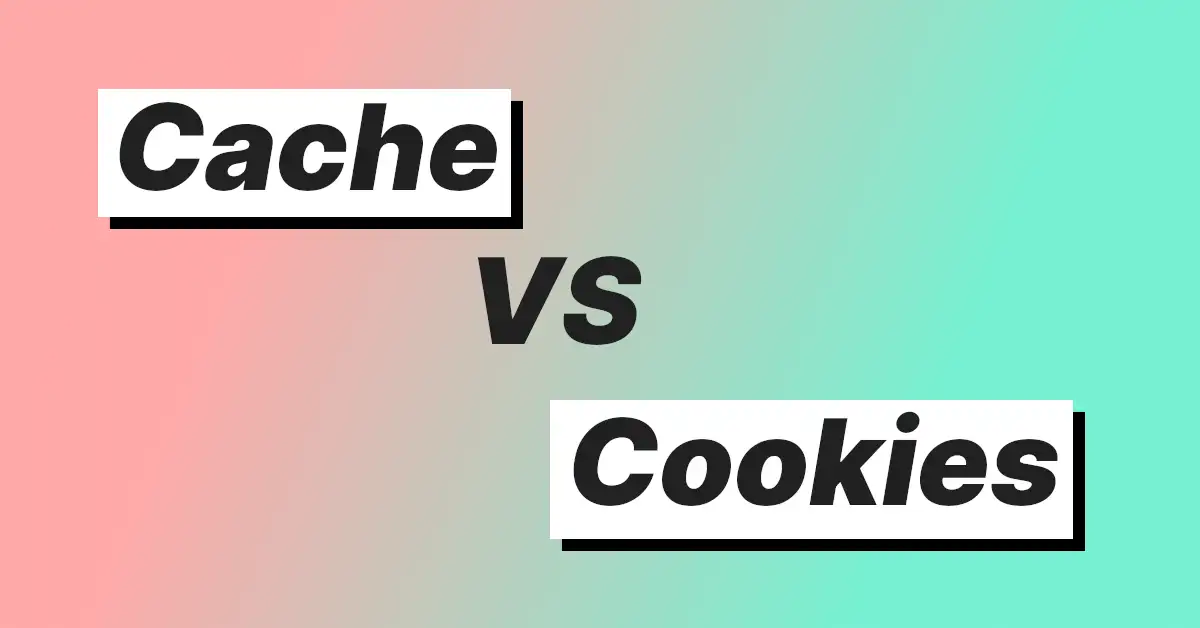
Cache and Cookies, you must have heard these terms whenever you are using a browser or while web surfing. These are just types of data storage that store and handle data to enhance speed and provide consumers with a more tailored experience. In this article, we will be explaining Cache and Cookies and see how they are different.
Cache
A cache is a type of temporary storage that stores data, files, and images that a website has requested from the internet. When you visit a website, your browser will download various files, like images, HTML, CSS, and JavaScript files, to display the website correctly. The cache can be managed by the browser itself, or by the website owner using HTTP headers to control caching behavior.
It makes the website load faster because, rather than downloading all of the files again, the browser retrieves the files from the cache, which makes the website load faster and speeds up the loading time.
Caching greatly enhances website performance and speeds up page loading, especially for frequently accessed websites. Additionally, it reduces network traffic and improves browsing performance. The use of a cache can significantly improve system performance and reduce the amount of time users spend waiting for data to load.
Cookies
Websites store small text files known as cookies on your computer or mobile device when you visit them. They enable websites to personalize your experience, track your activities, offer you to serve you targeted ads, and used to remember your preferences, and browsing habits.
Mainly the cookies are read by the servers, when a user visits a website, the website’s server sends a small data file, known as a cookie, to the user’s browser. The cookie is then stored on the user’s computer or mobile device, and the browser sends the cookie data back to the server each time the user visits the website. The cookies contain information such as your preferences which the website can use to recognize you and provide a more personalized experience.
The two primary types of cookies are session cookies and permanent cookies. While persistent cookies stay on your device until they expire or are manually deleted, session cookies are transient and are deleted when you close your browser.
Most modern browsers, like Chrome and others, provide the option to clear the cache and cookies if needed.
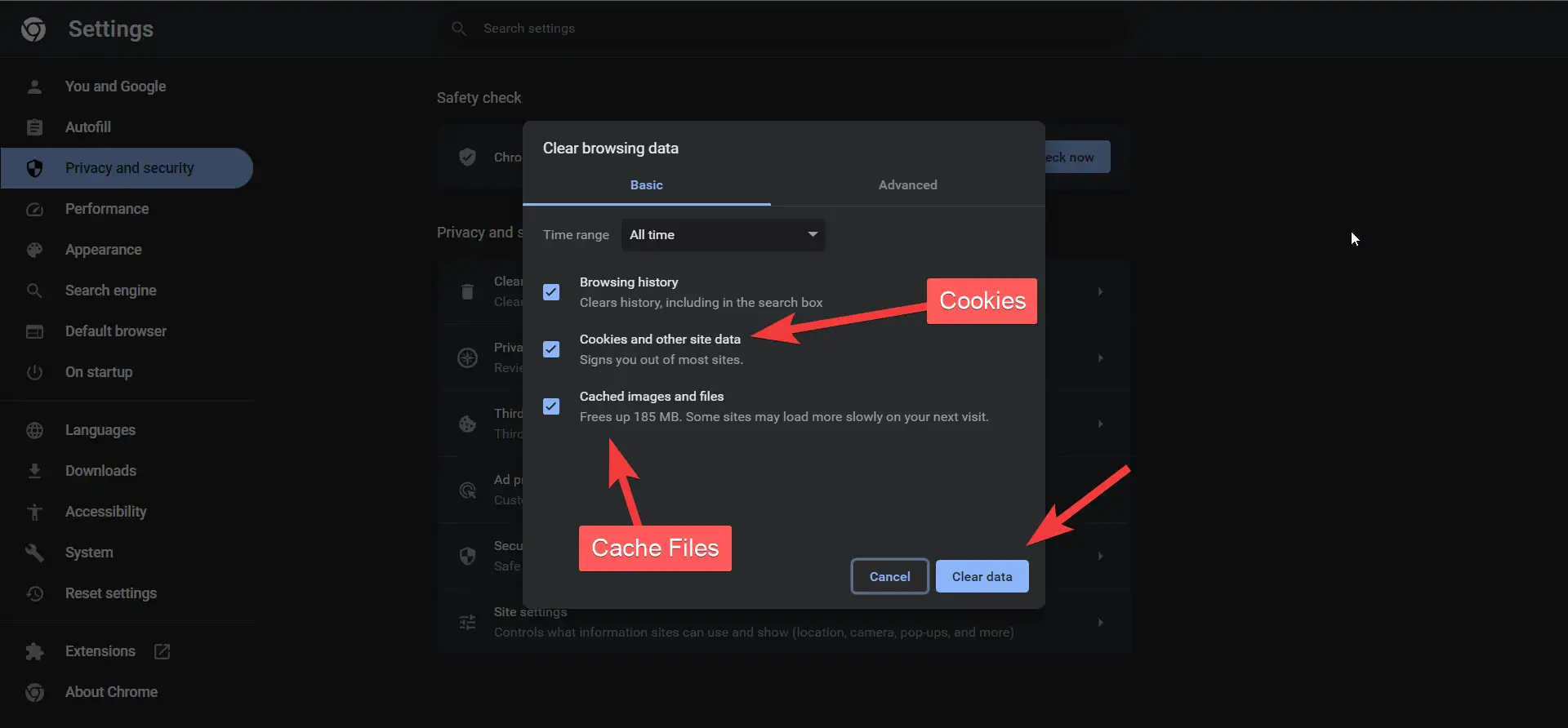
Also Read: Local vs. Session Storage
How They Are Different?
In the below comparison table, you can easily see how they are both different.
| Cache | Cookies |
| Used to enhance website performance by saving information that is often viewed. | Used to save user-specific data including preferences, and browsing history |
| Stores non-personal data | Stores user-specific data |
| Stored locally on the user’s device | Stored in a specific location in the browser or on the server |
| It typically has a shorter lifespan than cookies. | It has different expiration dates, ranging from a few minutes to several years. |
