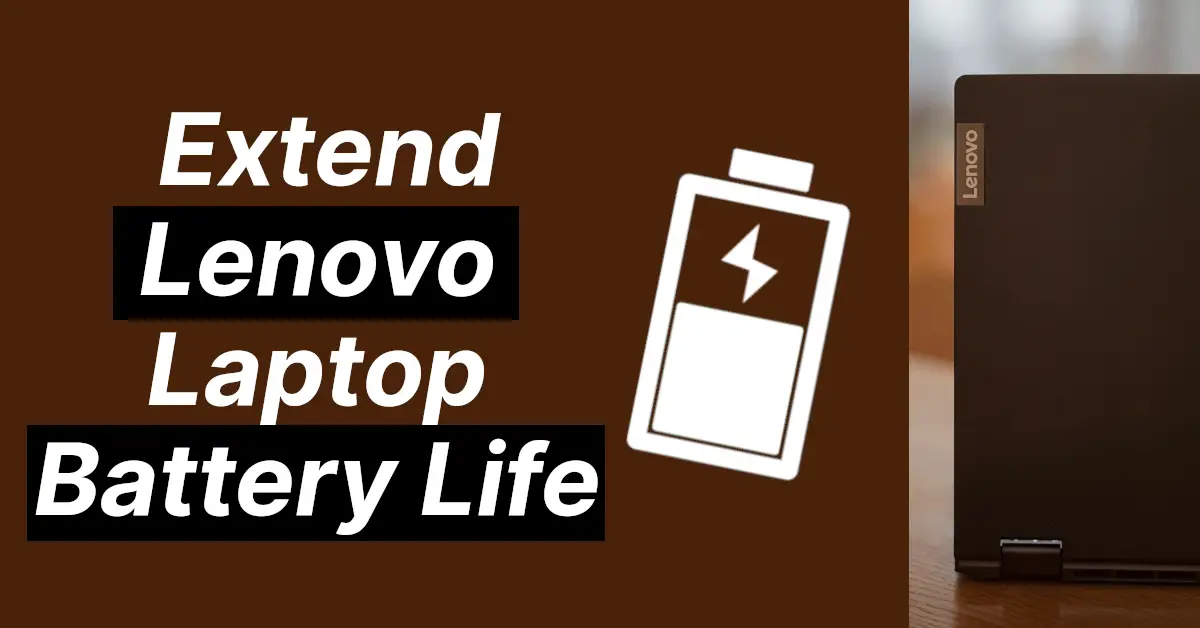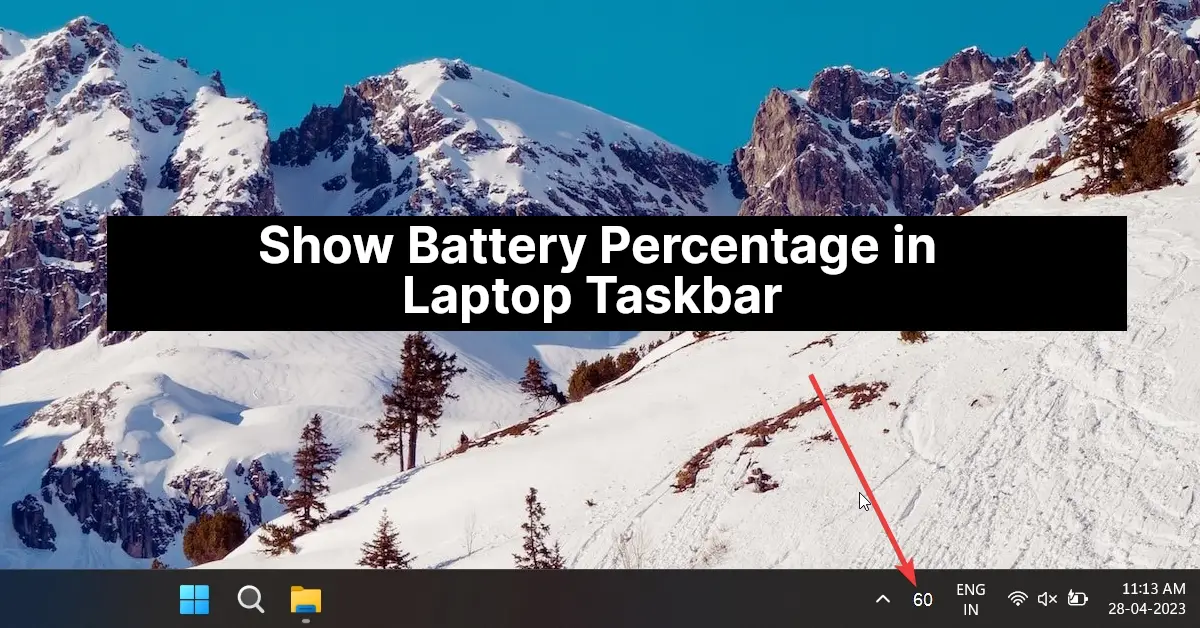Affiliate links on Tech Countless may earn us a commission. Learn more
Simple Tip to Extend Battery Life Of Asus Laptop
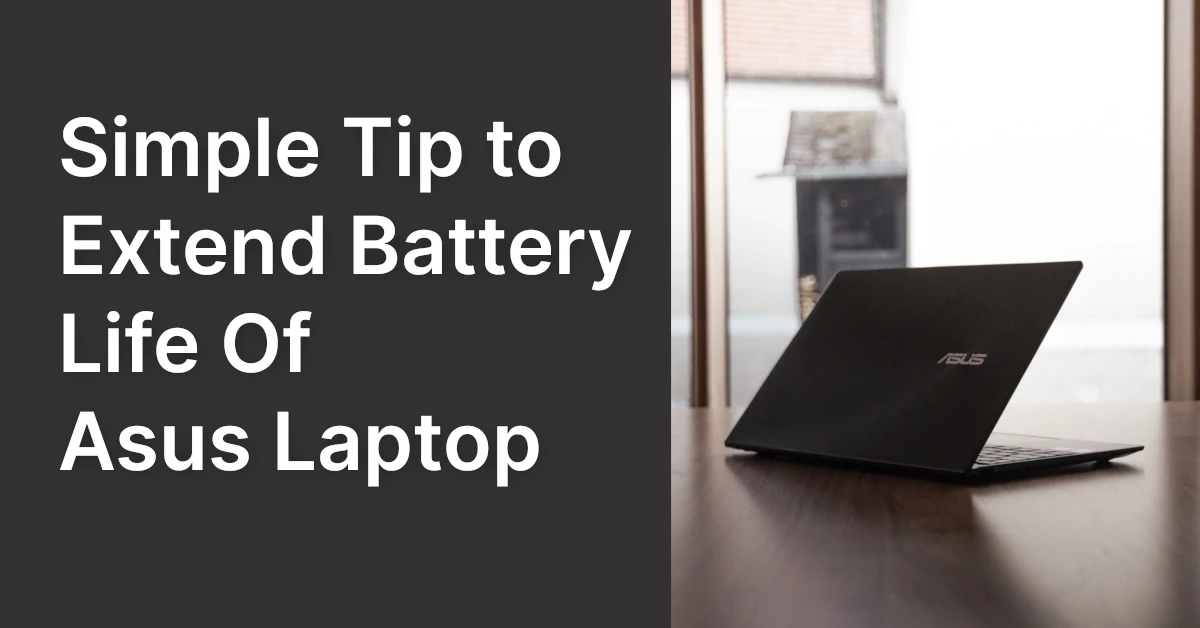
We are going to tell you simple tip to extend battery life of Asus Laptop.
Use Asus Battery Health Charging Feature
One of the most significant features of Asus laptops is the “Battery Health Charging” feature. This feature is designed to limit the charging capacity of your battery to reduce the strain on your battery and help extend its life. It is recommended that you use this feature whenever you’re charging your laptop.
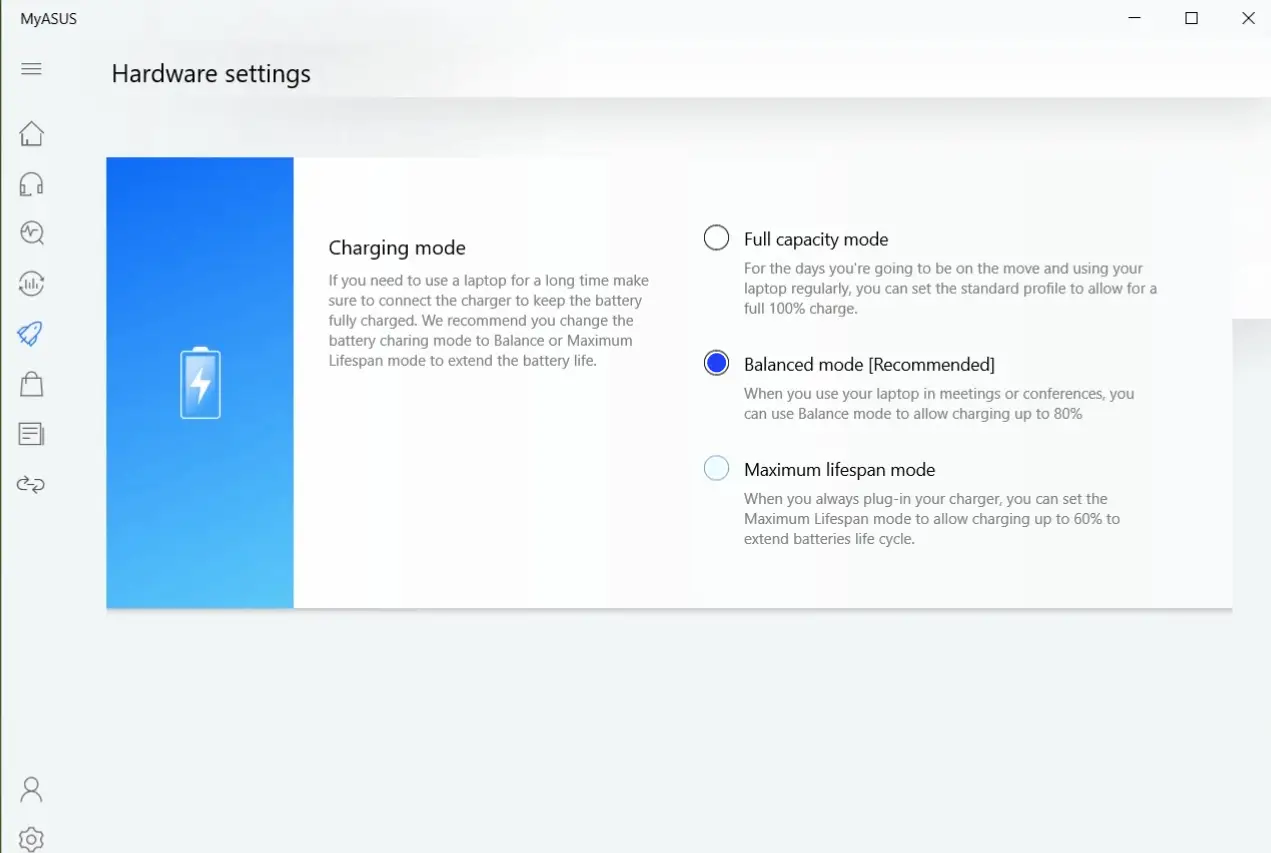
- If you don’t find this app pre-installed in your Asus laptop, you can install this app by following this link.
- Open the app and click on the rocket icon on the left tab.
- You will find three charging modes that can help you manage your battery life more effectively. These modes are:
- Full Capacity Mode: This is the default mode that allows your battery to charge up to 100% of its capacity. While this mode is useful when you need your laptop to have a full charge, it can be shorten the overall lifespan of your battery.
- Balance Mode: This mode is designed to charge your battery up to 80% of its capacity, which helps to extend the overall lifespan of your battery. By limiting the amount of charge your battery receives, you can reduce the amount of strain placed on it and ensure that it lasts longer.
- Maximum Lifespan Mode: This mode limits your battery’s charging capacity to 60% of its total capacity, which helps to further extend its lifespan. This mode is useful if you use your laptop for extended periods and want to ensure that your battery lasts as long as possible.
By selecting the appropriate charging mode based on your needs, you can help ensure that your battery lasts as long as possible.