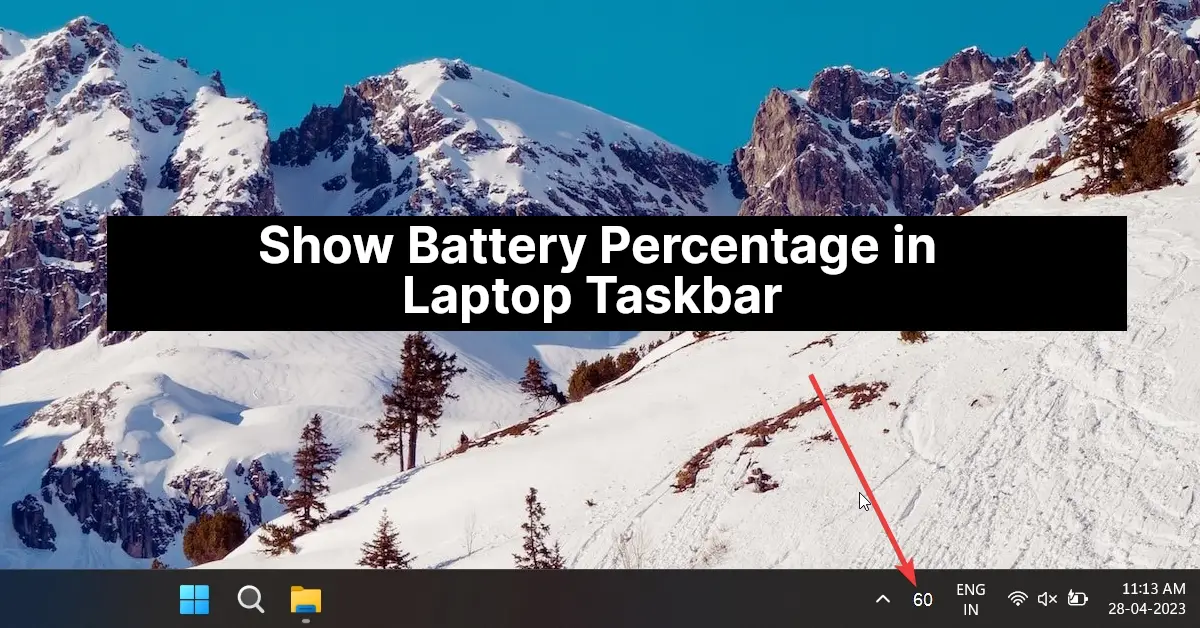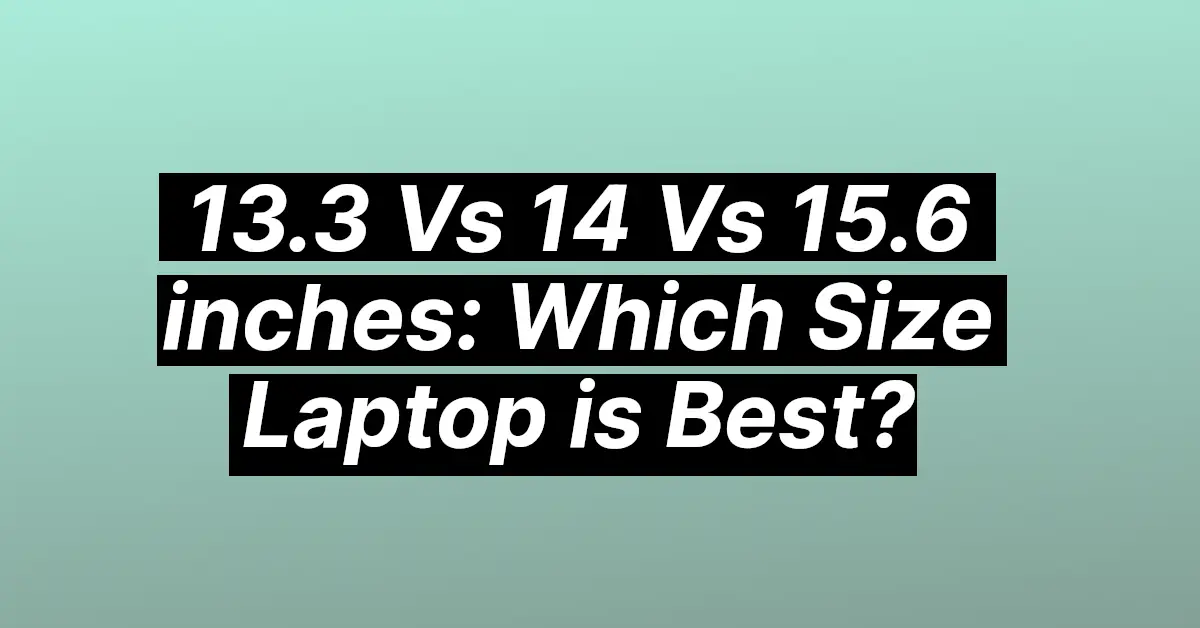Affiliate links on Tech Countless may earn us a commission. Learn more
Easy Method to Extend Lenovo Laptop Battery Life
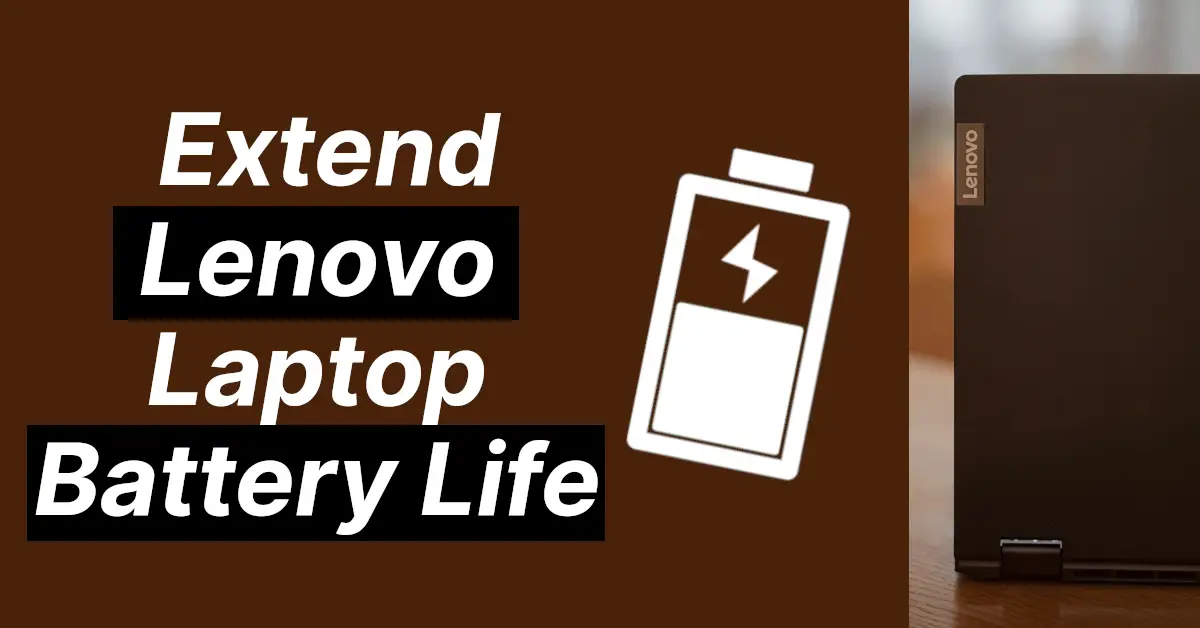
If you are a Lenovo laptop user and want to extend its battery life, then in this article we’ll tell you a easy method to do that.
Steps to follow
1. Open the Microsoft Store and install the Lenovo Vantage application, then open it.
Lenovo vantage is an application by Lenovo that allows users to easily update Lenovo and other drivers and also provides quick access settings for power, camera, battery, microphone, and more.
2. Go to Device, then System Tools, and click on Power.
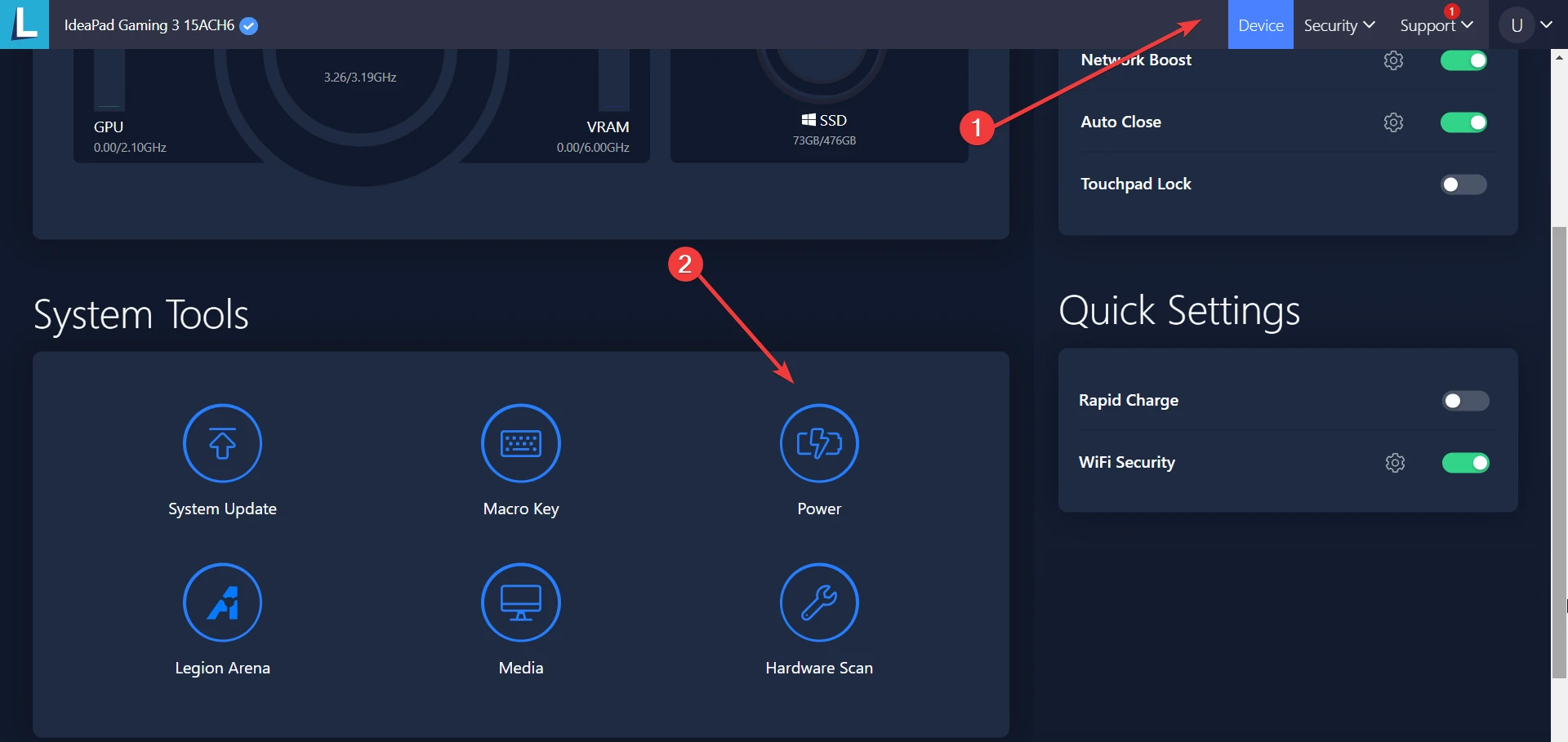
3. Scroll down, look out for the battery health option, and enable conservation mode, which only allows the laptop battery to charge at around 55–60% of its capacity.
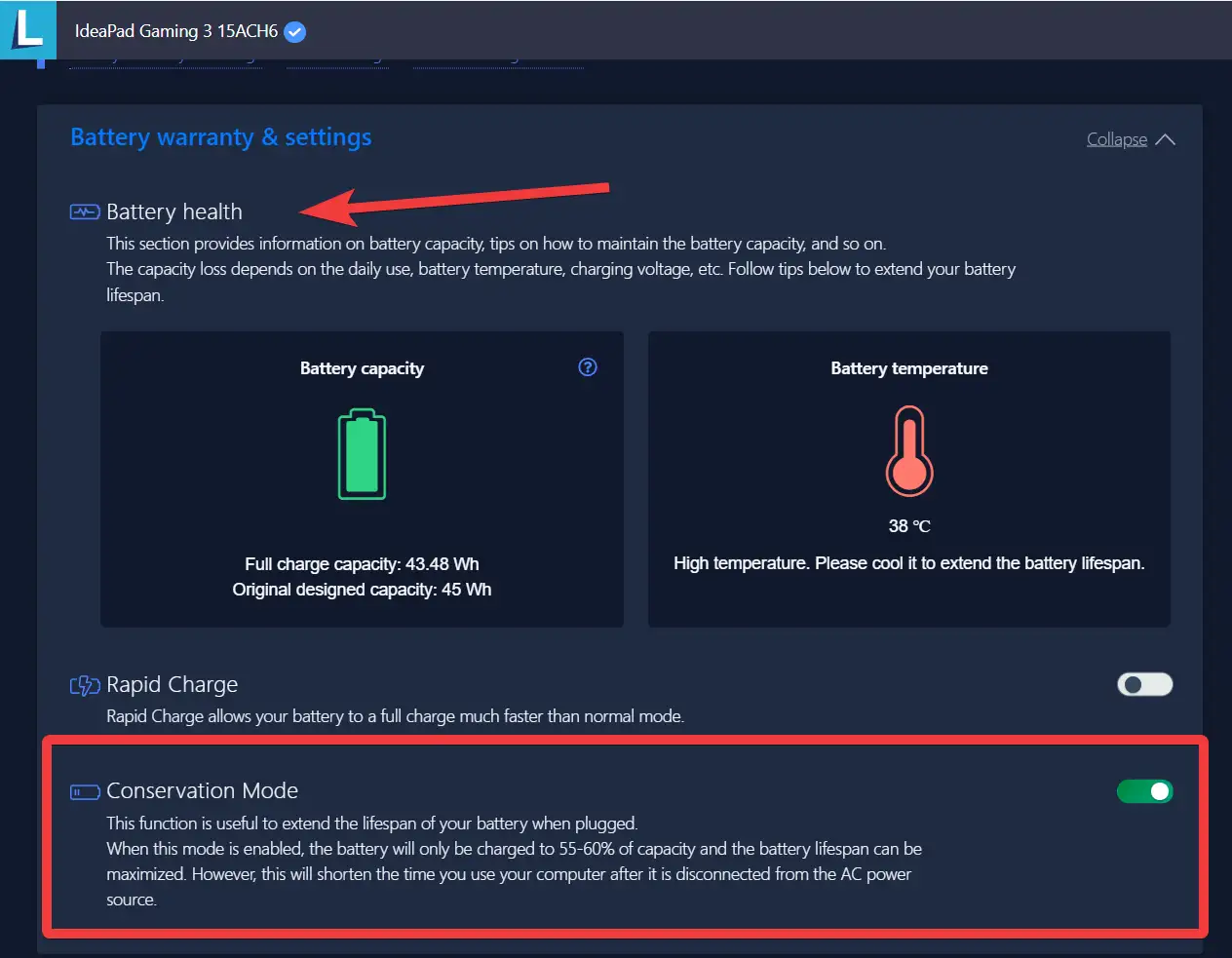
Charging laptops above 60% or more will generate more heat and excess heat is not good for laptop battery and reduce it’s life. That’s why we should enable “Conservation Mode”.
4. After seven days, go to Power and Sleep, then expand battery usage and choose battery levels to Last 7 Days.
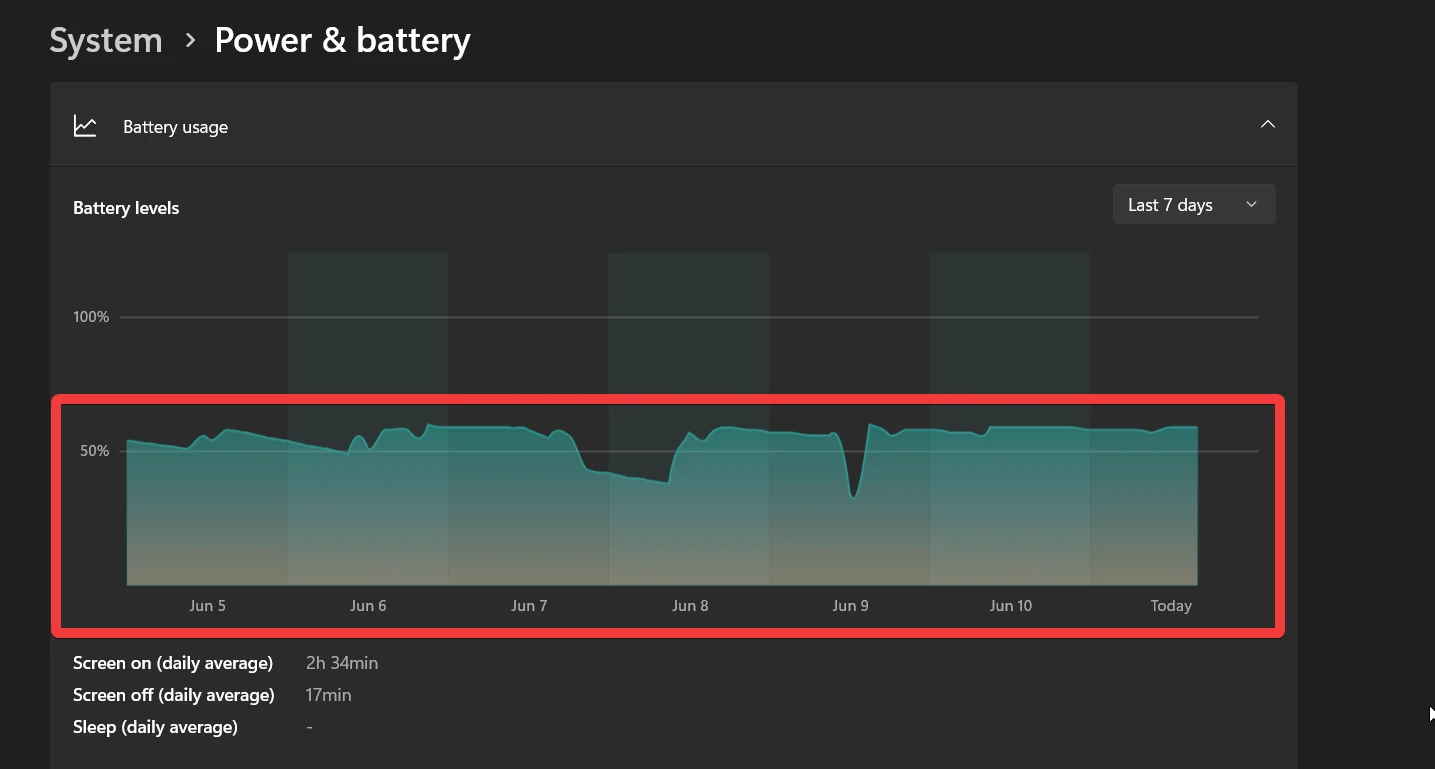
As you can see here on my laptop, it does not charge more than 60%. This will help you maintain laptop battery health in good condition and extend its life.