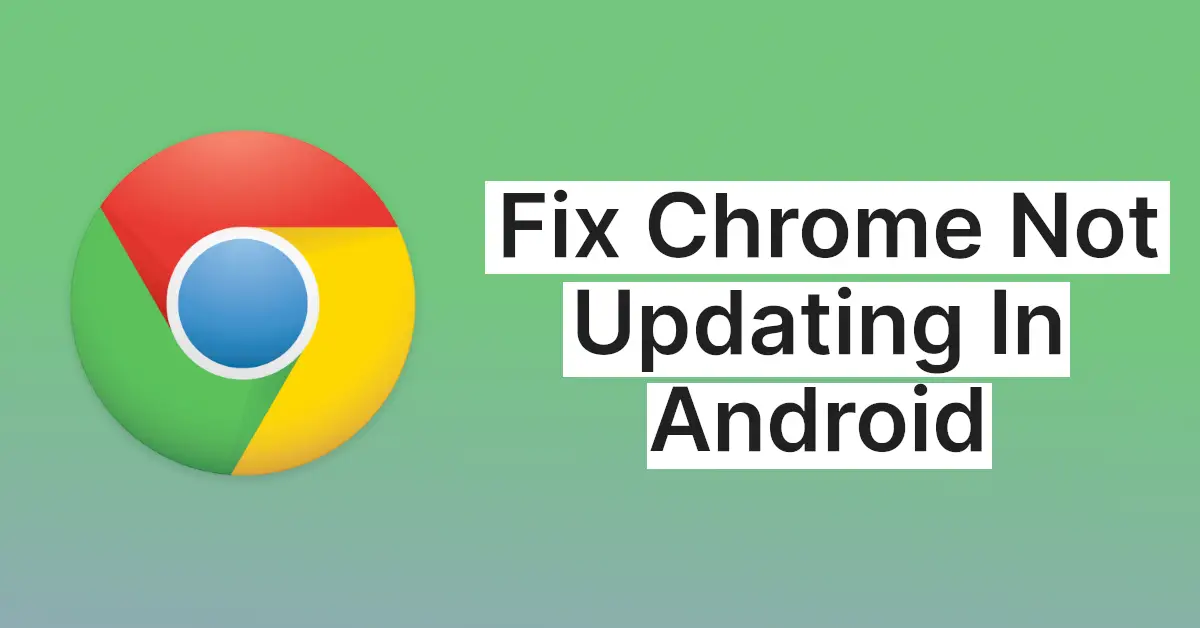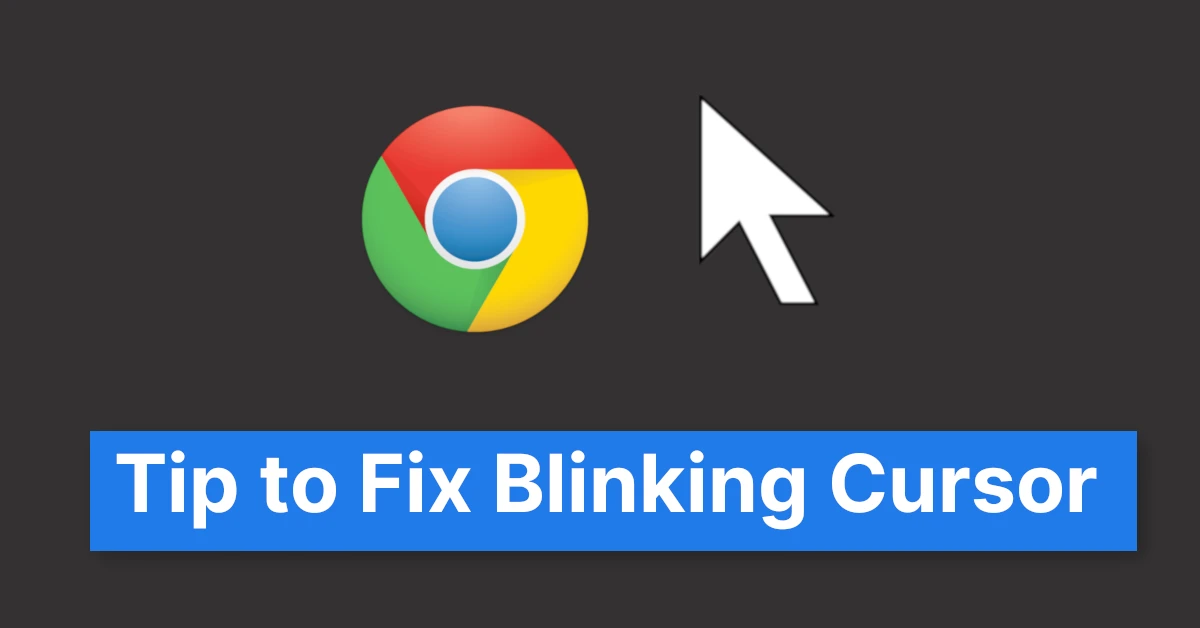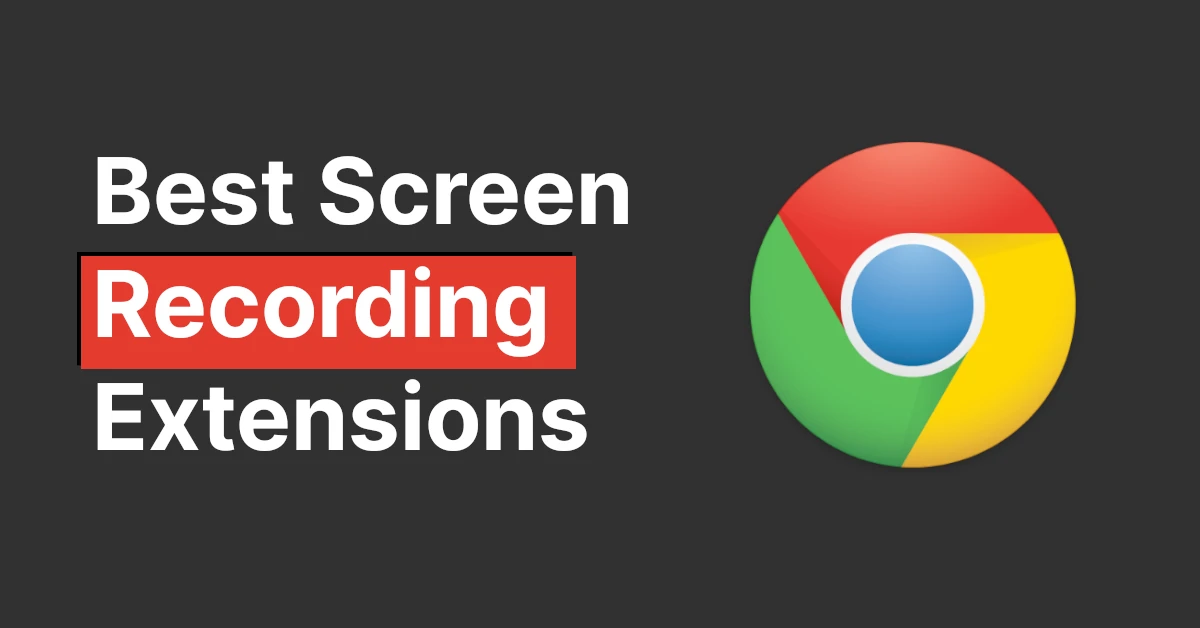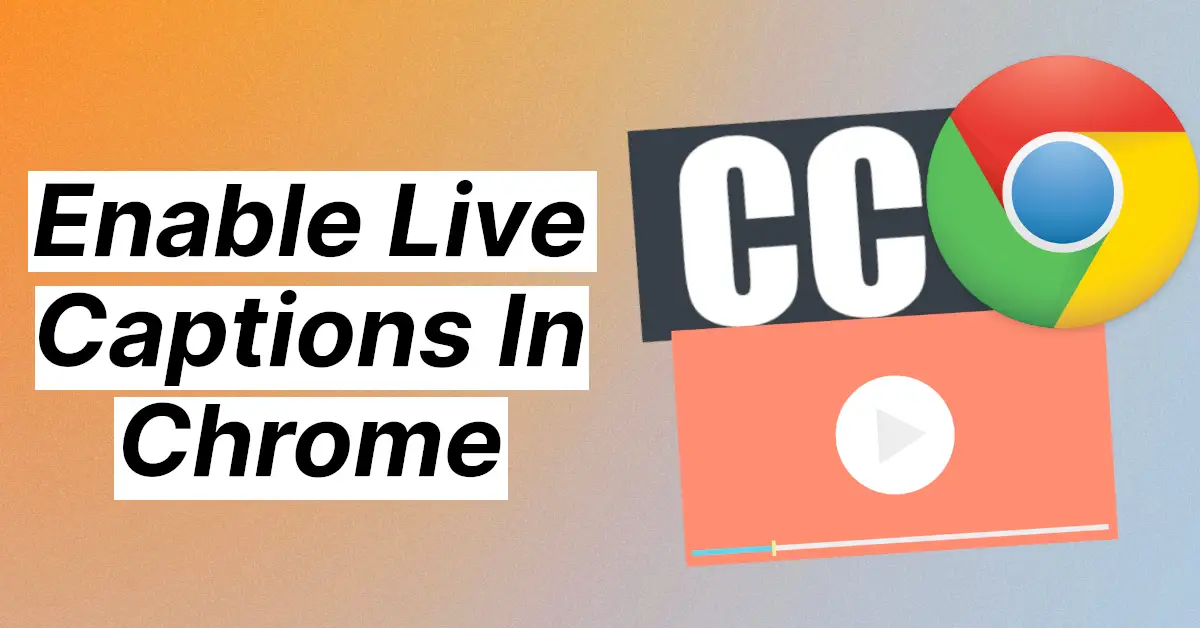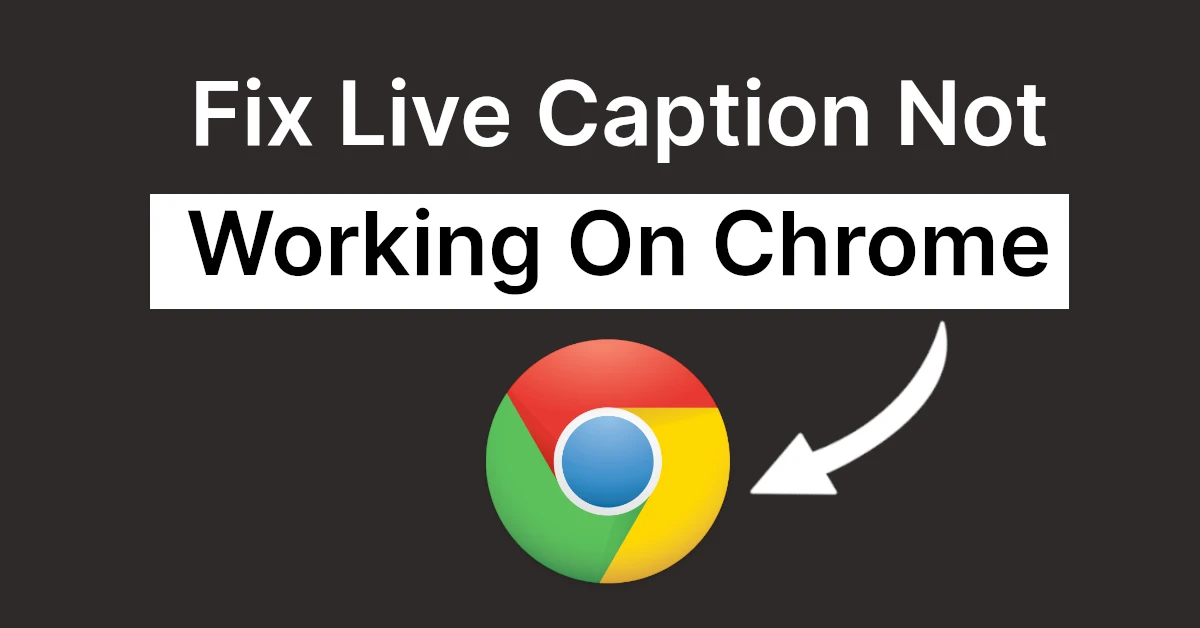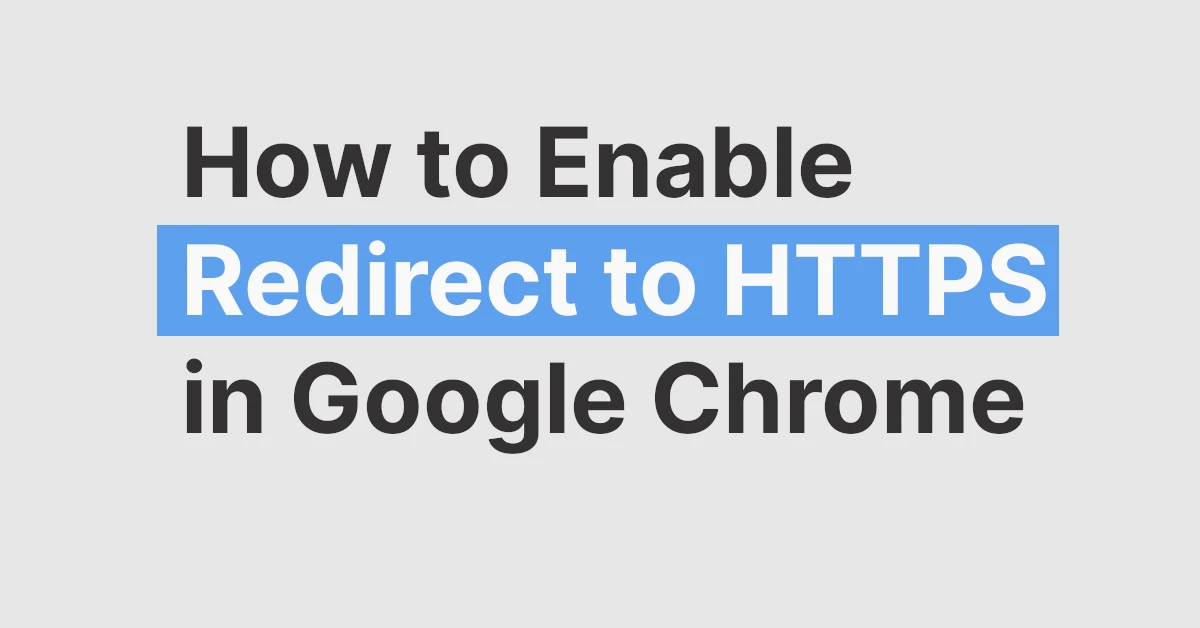Affiliate links on Tech Countless may earn us a commission. Learn more
How To Disable Continue Where You Left Off in Chrome
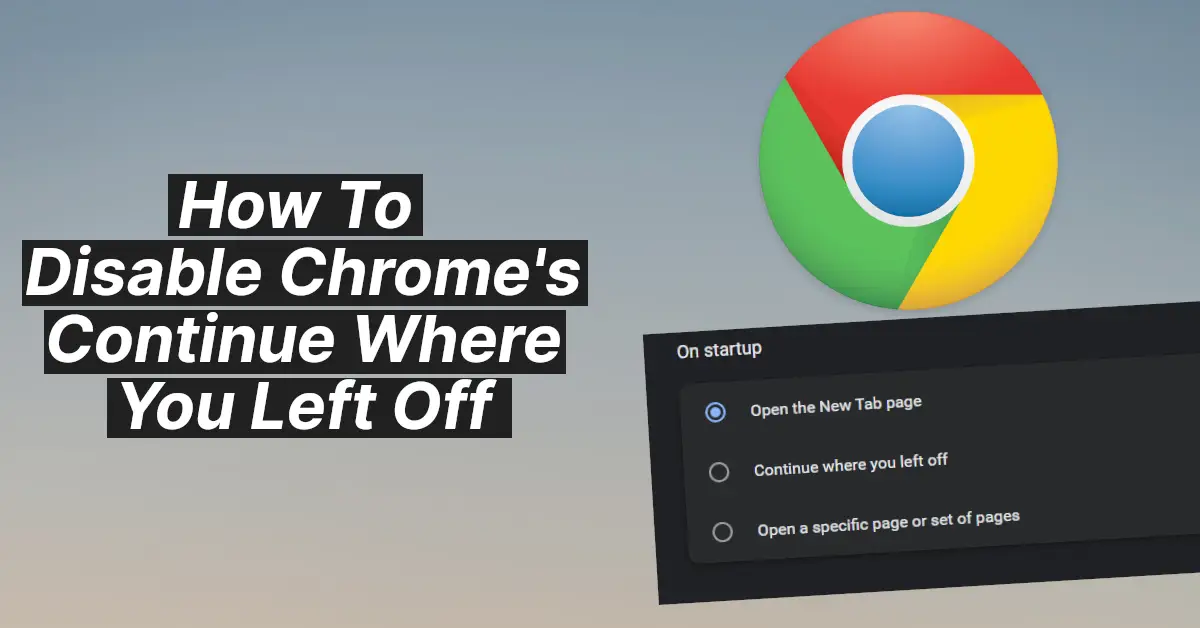
Chrome has a really helpful feature called ‘Continue where you left off that not many users know of. Basically what it does is, save all the tabs and the data and when you restart the chrome it will open that specific set of pages you left on. Sounds cool, doesn’t it?
It will prevent you from the hassle of opening all the tabs after accidental Chrome crashes or you mistakenly closing the Chrome app.
Steps to Disable Continue Where You Left Off
- Launch Chrome
- Go to Settings> On Startup
- Click on ‘Continue where you left off’ which is the second option.
- Close the tab.
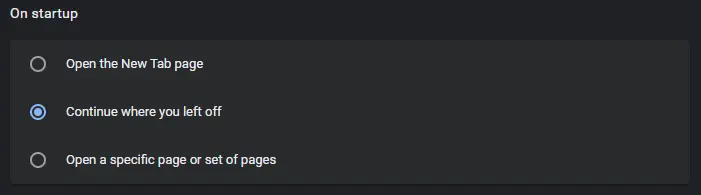
Now, you will notice that your Chrome will open the tabs where you left off and all the site settings will also be intact.