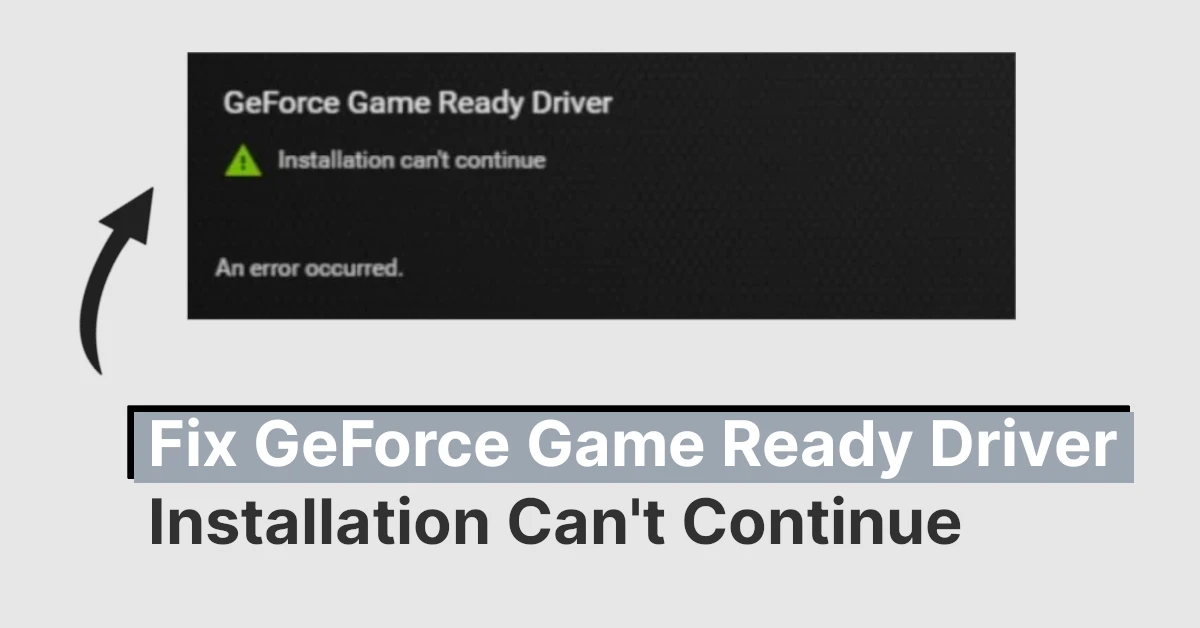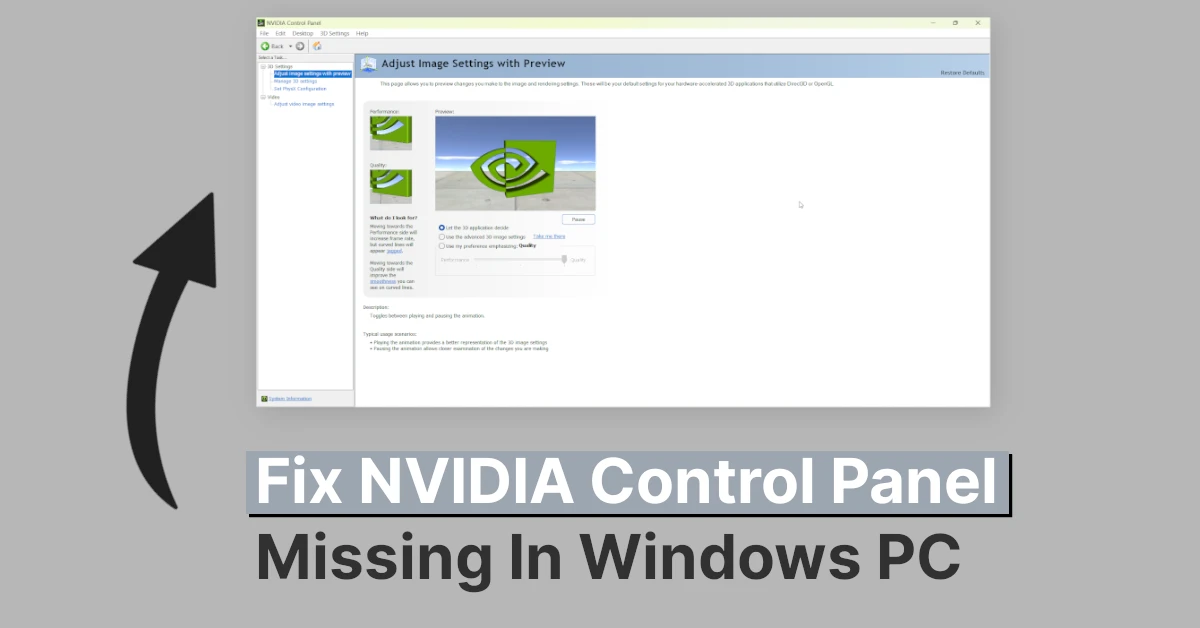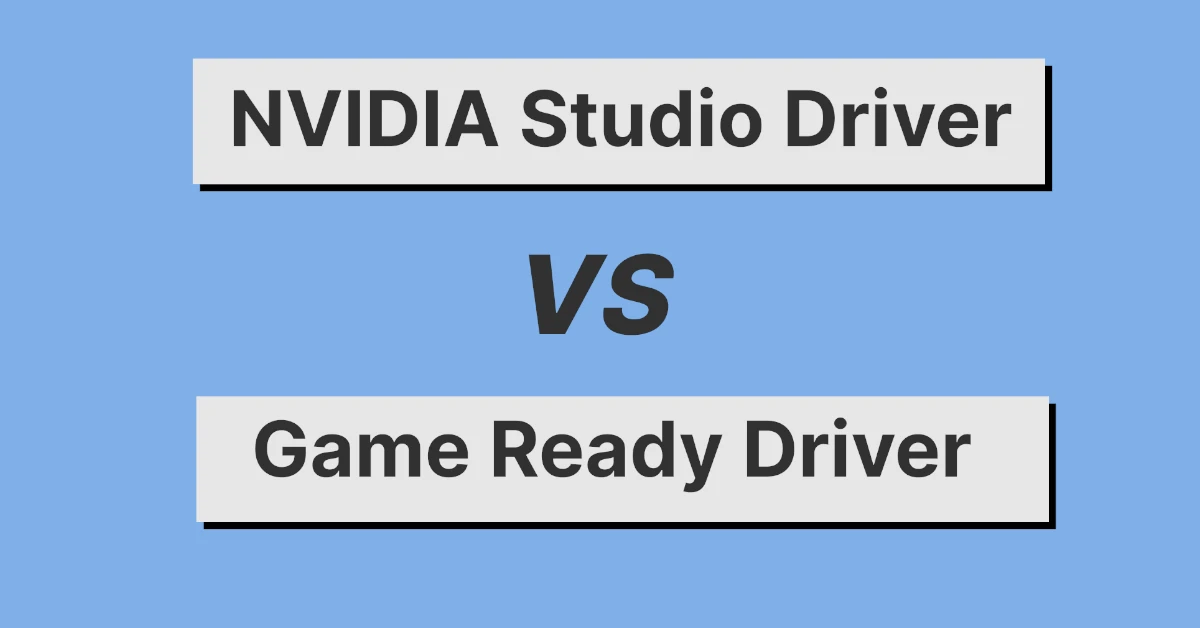Affiliate links on Tech Countless may earn us a commission. Learn more
NVIDIA Control Panel vs GeForce Experience: Explained
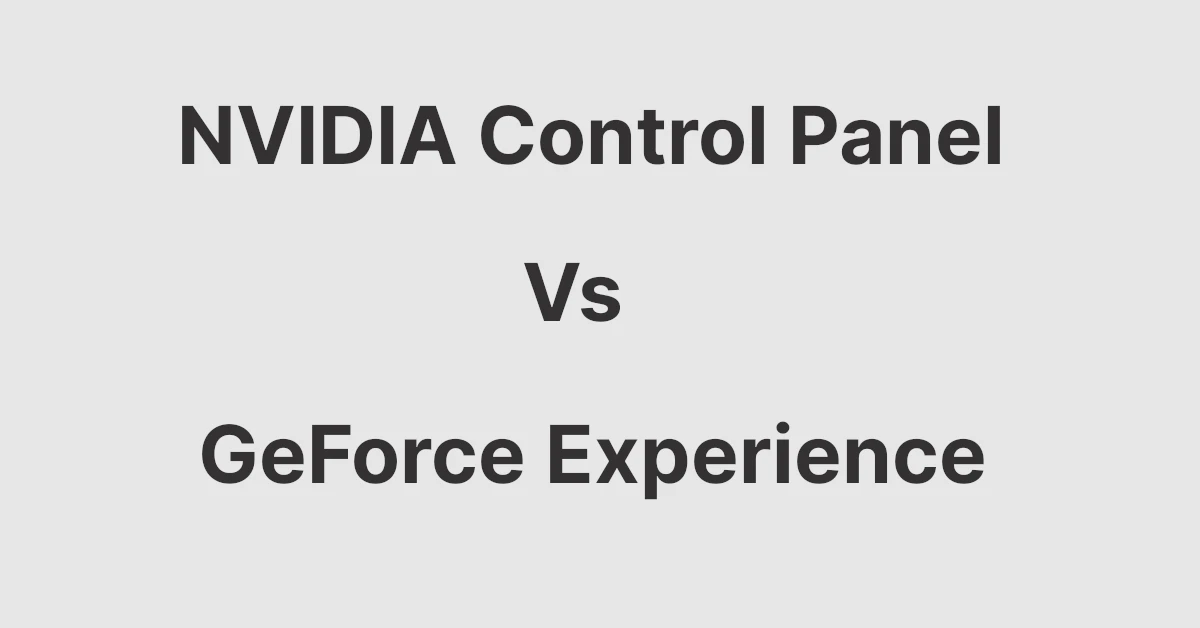
If you are a PC gamer or a content creator with a GPU of NVIDIA then you might have seen the NVIDIA Control Panel and GeForce Experience on your PC. Both of them are quite different in function and here is what you should surely know if you have a good PC with a high end NVIDIA GPU.
What Is The NVIDIA Control Panel?
The NVIDIA Control Panel is a sophisticated tool that allows you to tweak the settings related to your NVIDIA GPU. You can easily change your NVIDIA graphics settings to obtain the best possible visual experience with its controls.
The NVIDIA Control Panel offers you to customize your graphics settings to meet your needs, whether changing resolution or texture quality and so on, it has all the settings which can enhance the visual experience up to the maximum potential of the GPU. Settings apply not only to games but also to the whole system where the GPU functions.
Useful Settings for NVIDIA Control Panel
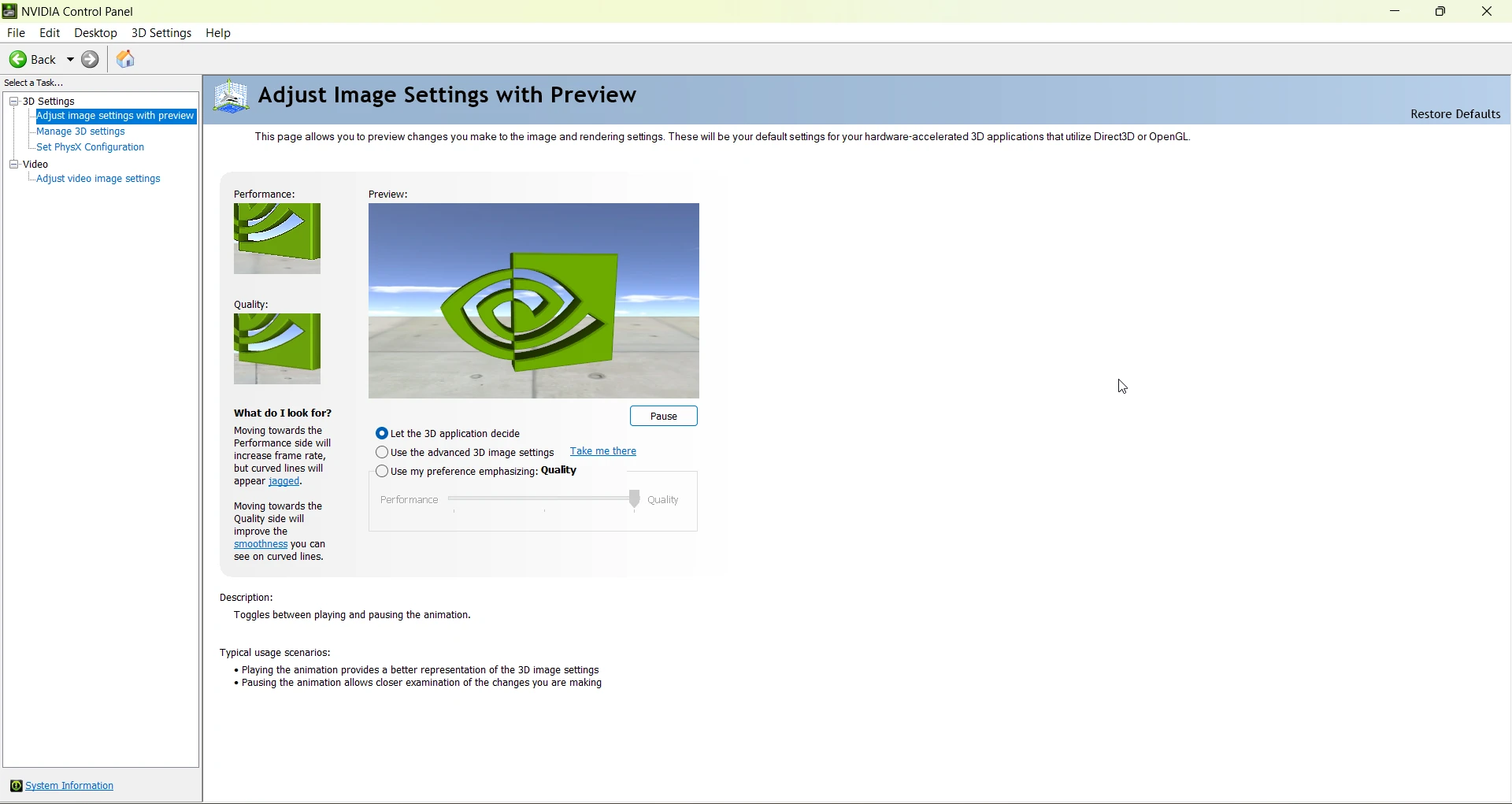
- Adjust image settings with preview: Let the 3D application decide
- Manage 3D settings > Global Settings> Preferred graphics processor: Auto-select
- Set PhysX Configuration > Select A PhysX processor: Auto-select
We mostly recommend auto settings because they allow the driver to automatically select what’s best for the application.
What Is NVIDIA GeForce Experience?
Unlike the NVIDIA control panel, this heavily focuses on the gaming section and creative apps and ensures that they run at their maximum potential with the help of the GPU.
When you are about to play a game or run creative software like Davinci Resolve with good graphics and visuals, somehow you don’t know or don’t really want to tweak the GPU settings on your own, this is where the GeForce Experience is very important. There are two types of drivers in GeForce Experience:
- Studio Driver: Useful to provide the best experience for creative apps.
- Game Ready Driver: Gives the best gaming experience.
You can also learn more about the difference between studio driver and game-ready driver here.
GeForce Experience is only useful for gamers and creative application users like editors, animators, etc. If you are regular user you don’t even need this.
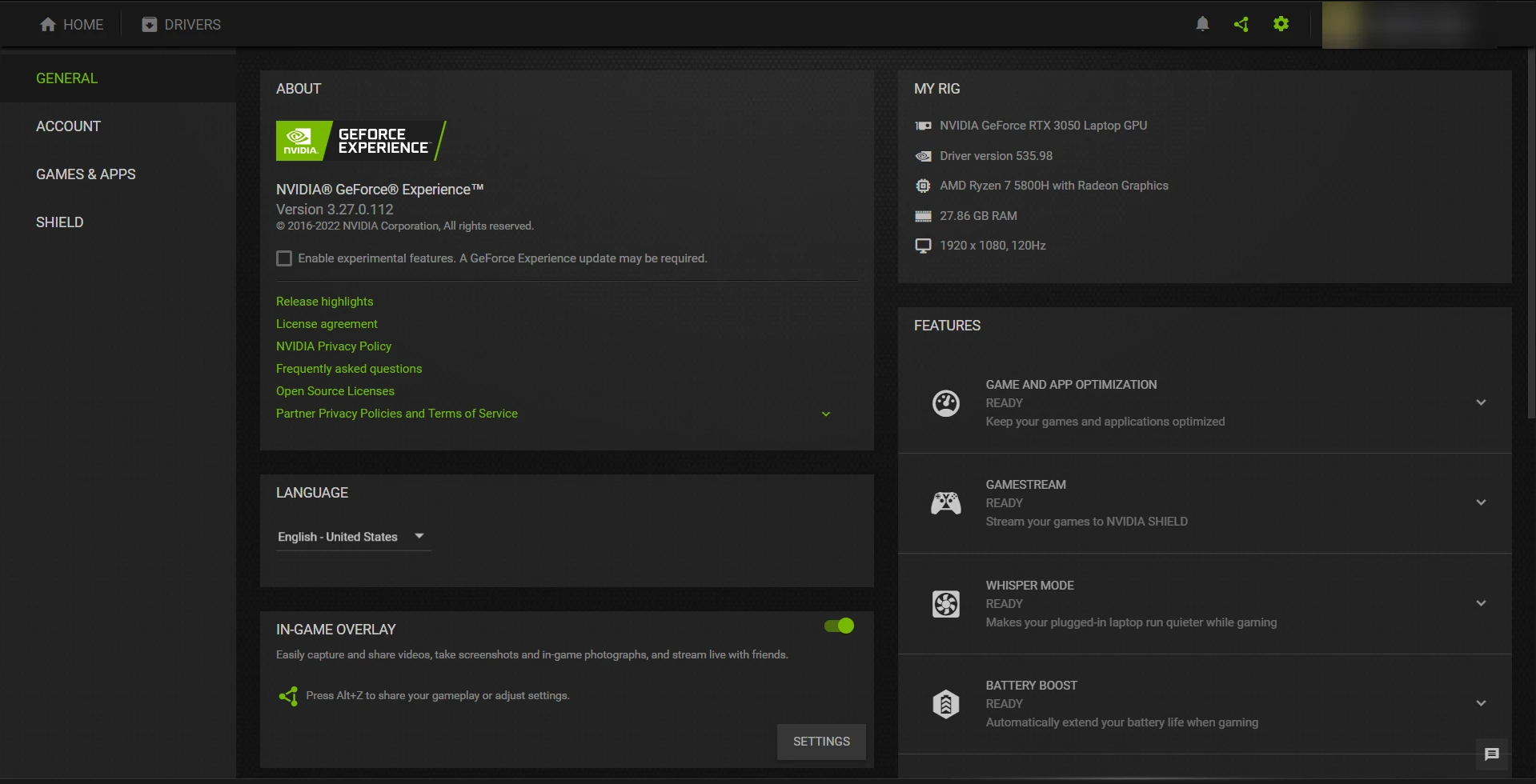
Additional features like In-Game Overlays which allow you to take screenshots, record screen while gaming and more.
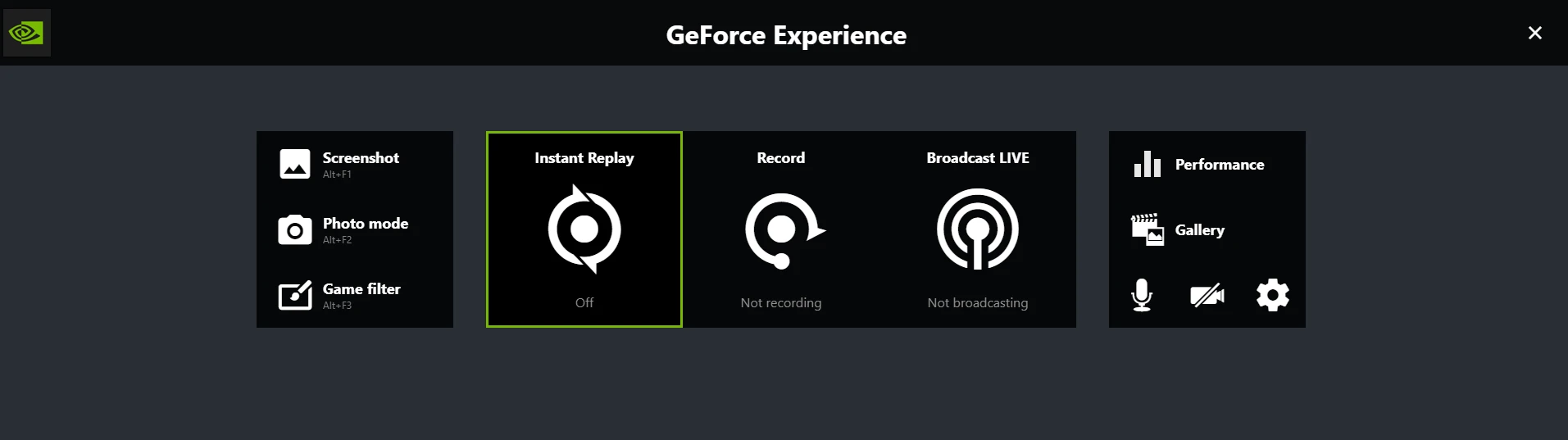
Generally, GeForce Experience automatically adds supported and installed apps and games to the list and optimize them if you have enabled automatically optimize newly added games and application:
To do this click on setting icon then go to GAMES & APPS then you can find it Under OPTIMAL PLAYBACK SETTINGS just enable it.
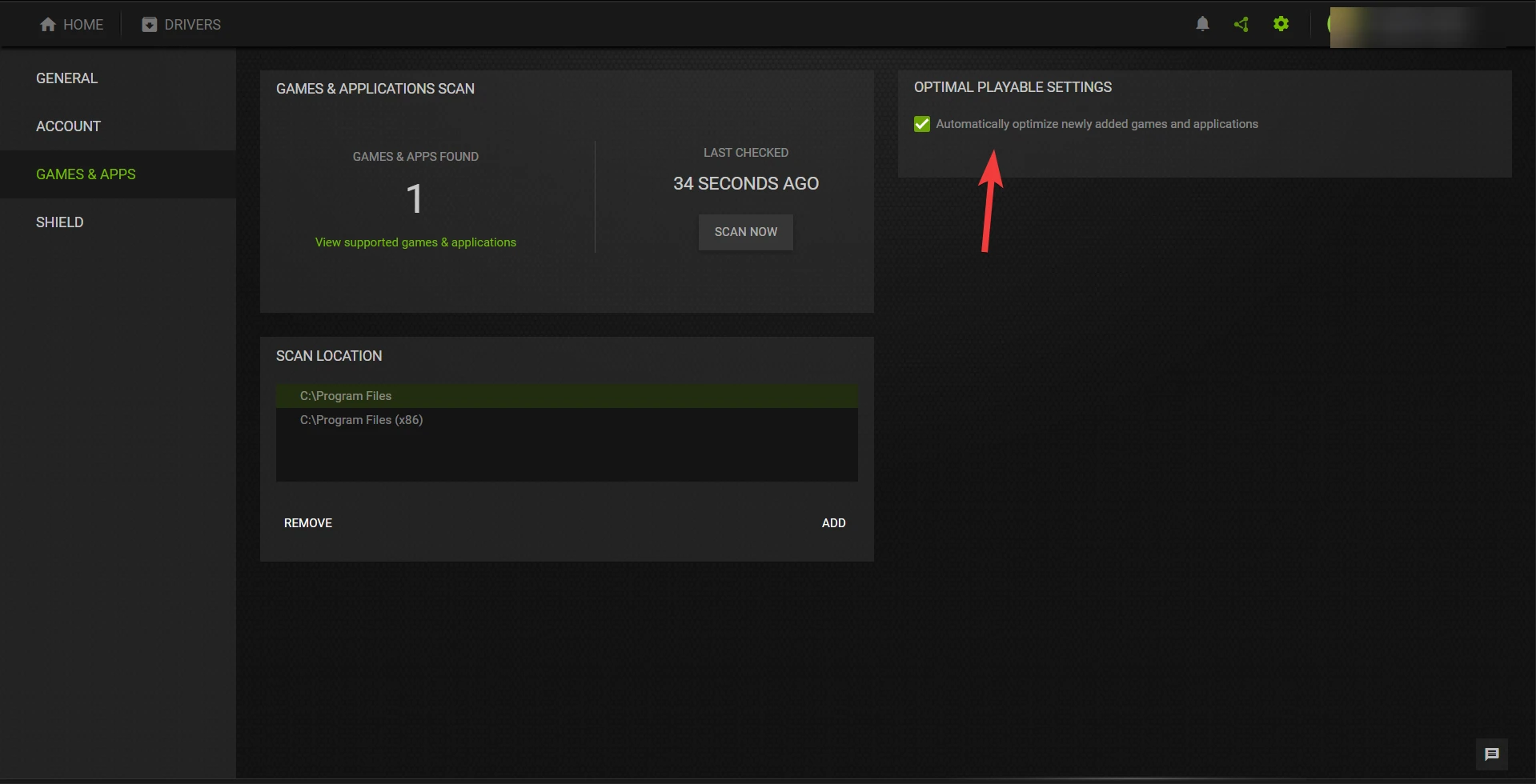
Also, here is a list of games and applications that are supported by GeForce Experience.
NVIDIA Control Panel Vs GeForce Experience
| NVIDIA Control Panel | NVIDIA GeForce Experience |
| Prioritizes the whole system settings related to GPU | Focuses only on creative software and gaming visual settings related to GPU |
| Affects the whole visuals in the system | Only brings changes to the selected game or software |
| Highly recommended for every user having an NVIDIA GPU | Only recommended for gamers and creative users |
Do you need both the NVIDIA Control Panel and GeForce Experience?
If you are a gamer or a content creator then, you should most probably get both installed on your PC or system. But, if you are a regular user then, only having the NVIDIA Control Panel is enough.