Affiliate links on Tech Countless may earn us a commission. Learn more
It is Possible to Play Game At 90FPS On 60Hz Smartphone or Not?
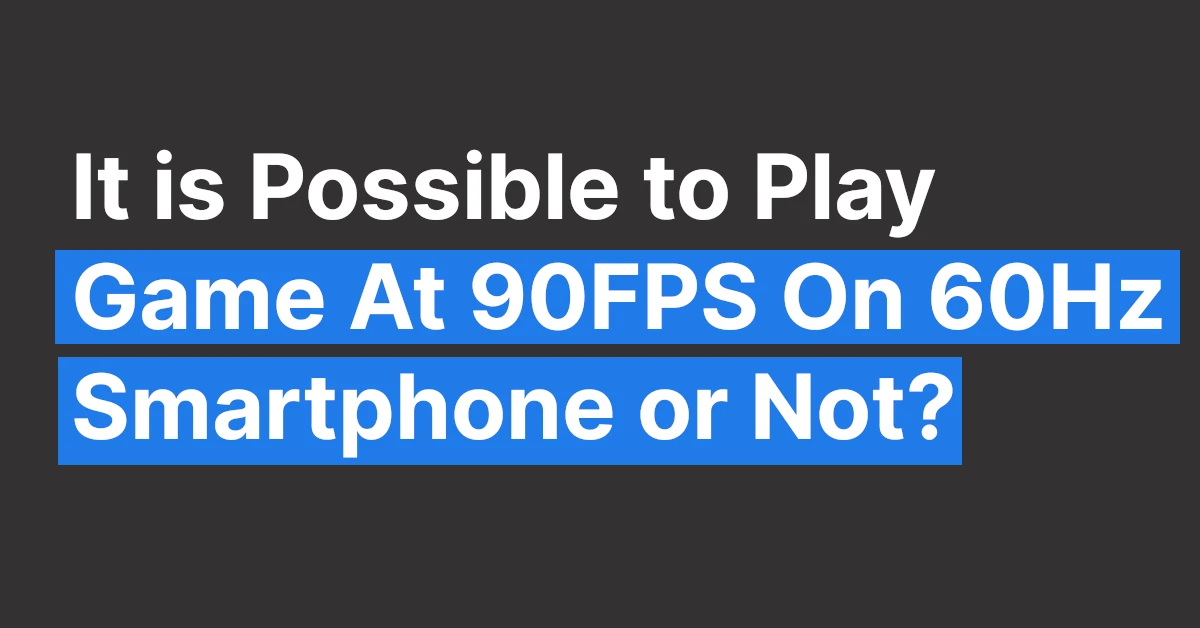
Let’s discuss It is possible to play games at 90FPS on 60Hz smartphone or 120FPS on 90Hz smartphone or not.
What Is the Refresh Rate?
When it is mentioned that your phone’s screen is 60hz, it simply means that the screen on your phone can refresh 60 times in a second. It is measured in Hertz (Hz), the refresh rate counts the number of times the display refreshes every second it is on. Similarly 90Hz means phone can refresh 90 times in a second and so on.
What Is Frames Per Seconds (FPS)?
Every video is a collection of individual images. If a video has 30 fps, that means it plays 30 frames per second (it can show you 30 individual images in a second), and 60 fps means that the video will show you 60 frames per second.
Can You Play Games at 90FPS On A 60Hz or 120FPS On A 90Hz Smartphone?

So, you have understood what FPS and Refresh Rates are. Now the question arises can you play high FPS games on a lower refresh rate screen? To answer this, let me take an example of any game and let’s assume it support up to 90fps. So, if you have a 60hz smartphone, let’s say Samsung Galaxy m51, and go on to the game’s settings to choose 90fps, you won’t be able to select that.
So, by default, a game can only select its FPS depending upon the smartphone it is installed in. A 90hz smartphone can support up to 90FPS games, a 60hz smartphone can support up to 60FPS games, and so on.
What If You Select 90FPS On A 60Hz Screen Or 120FPS On A 90Hz Screen?
It won’t be good for your smartphone if you select a higher fps than your refresh rate. Even if you can somehow produce more fps than your screen’s refresh rate, say a 60 Hz screen and 90 fps produced, it won’t make a difference because your screen is only capable of showing 60 frames per second. Additionally, you might face issues so it is better that you only choose the FPS that your smartphone can support or lower.
In PCs, there are a few ways you can fix the screen tearing issues though. , NVIDIA G-SYNC, AMD FreeSync are the ways to do so. Gsync will not force the GPU to limit fps but rather increase the refresh rate of the monitor to adapt to increased fps. But you need a Gsync enabled monitor for that.
Most smartphones don’t have anything as such (maybe in the future). So, you should better stick with FPS according to your phone’s refresh rate to protect your smartphone’s health. Tweaking the FPS more than the smartphone’s refresh rate won’t be good for your phone in the long run.
