Affiliate links on Tech Countless may earn us a commission. Learn more
What Is Carrier Aggregation And How To Check It?

If you are someone who watches a lot of smartphone reviews then chances are, you must have come across this term called ‘Carrier Aggregation‘. So in this article we will explain what Carrier Aggregation is and how you can check it on your smartphone. We will also discuss the various factors on which carrier aggregation depends and how it can impact your internet speeds.
What Is Carrier Aggregation in Smartphone?
Carrier Aggregation is a procedure that consolidates different frequency bands to offer you more bandwidth which brings about faster internet speed. In wireless internet-enabled devices like mobile phones, these bands are a spectrum of specific frequencies that are used by devices to communicate with each other. In the initial stages, only one band was used in devices to transfer data, this is slow and inefficient.
However, as technology progressed, more bands have been combined in a device that enables faster internet speeds. Frequency blocks or bands are also called simply ‘Carriers’. You might have heard people say that the device has 1C or 2C, and what they mean by that is the number of carrier aggregations the device has.
The Advantages Of Carrier Aggregation
The advantage of carrier aggregation is to substantially increase the internet speeds. You will find better downloads and upload speeds if you have more bands. This is achieved by increasing the communication bandwidth through carrier aggregation as we just saw.
Other benefits may include more efficient use of scattered spectrum, increased data transfer rate due to improved frequency selectivity, increased downlink speed across the coverage area, etc.
Factors That Decide Carrier Aggregation Support
There can be various factors that can decide the support for Carrier Aggregation. Some of them are:
1. Processor: The processor can decide the support for Carrier Aggregation. Today, most mid-range processors support it, so this is something you have to consider before buying
2. Smartphone Brand: If you are buying smartphones from reputed brands chances are, you are going to get Carrier Aggregation. Some brands exclude Carrier Aggregation to cut costs, so you have to check that too before buying.
3. Telecom Operator: Not all telecom operators provide Carrier Aggregation support. So, check the SIM card too whether it has support for Carrier Aggregation or not.
So, all in all, these were the three things you must check to get carrier aggregation in your smartphone.
How to Check the Carrier Aggregation Support on a Smartphone That You Are Using
There are various ways to check the carrier aggregation in smartphones. But, the simplest one has to be using an app called NetMonster.
The app is simple, clean. You can find the app in the Play Store and download it. Within the app, you’ll see all the details related to your network. If you have been using two SIM cards, both details will be shown separately. You will see the bands written with a ‘+’ sign between them.
If you’re seeing only one by your network name, with no + sign, then that means your device doesn’t support Carrier Aggregation. Sometimes you will see that only one of your SIM has multiple bands, and one other one has only one. This may be because your Smartphone has the support of Carrier Aggregation but the network provider is not allowing/supporting the same.
In my case I have Jio SIM, it only shows 2300MHz only not others, which means I don’t have carrier aggregation support.
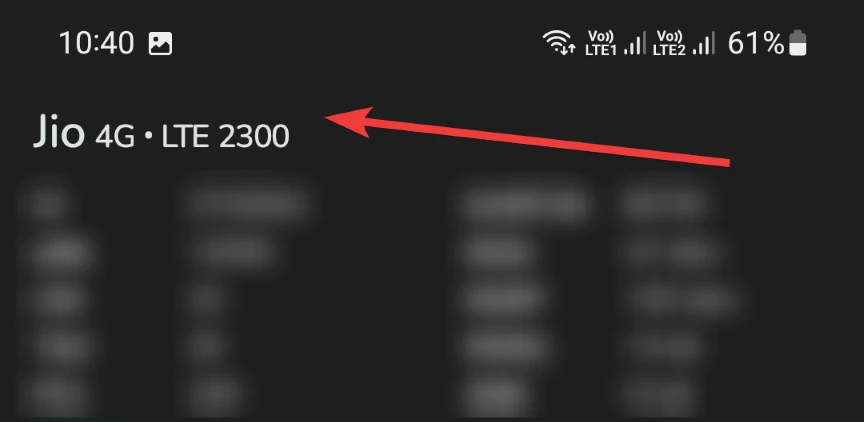
But in your case, it shows 2300+1800, which means it supports 2CA (2 carrier aggregation).
Frequency bands like 2300MHz and 1800MHz may be different in your case, but you need to understand the basic fundamentals, like if two bands are showing, that means smartphone support 2CA and 3 means 3CA, 4 means 4CA like that.
How to Check Carrier Aggregation Support Before Buying a New Smartphone
So, now that you’re planning to buy a new phone, can you check the support for Carrier Aggregation before even buying it? Yes, and here are some things you need to watch out for.
The first thing you need to check is whether the processor supports it or not.
So, first, check the processor used in the smartphone. So, let’s say the smartphone has a Snapdragon 855 processor. Now just Google ‘Snapdragon 855 Carrier Aggregation’ and you will be able to find whether it supports the same or not. You will also get to know the number of bands it support.
Now, the second thing you have to check is to google the name of your smartphone with ‘Carrier Aggregation. For instance, you are going to buy Oneplus 9, so you have to google ‘Oneplus 9 Carrier Aggregation Support and in the results, you will find whether it supports it or not. Sometimes processors support it but smartphones don’t provide it. So, it’s always better to check it in the first place.
