Affiliate links on Tech Countless may earn us a commission. Learn more
What Is Ping, Latency, Lag & Jitter (All Explained)
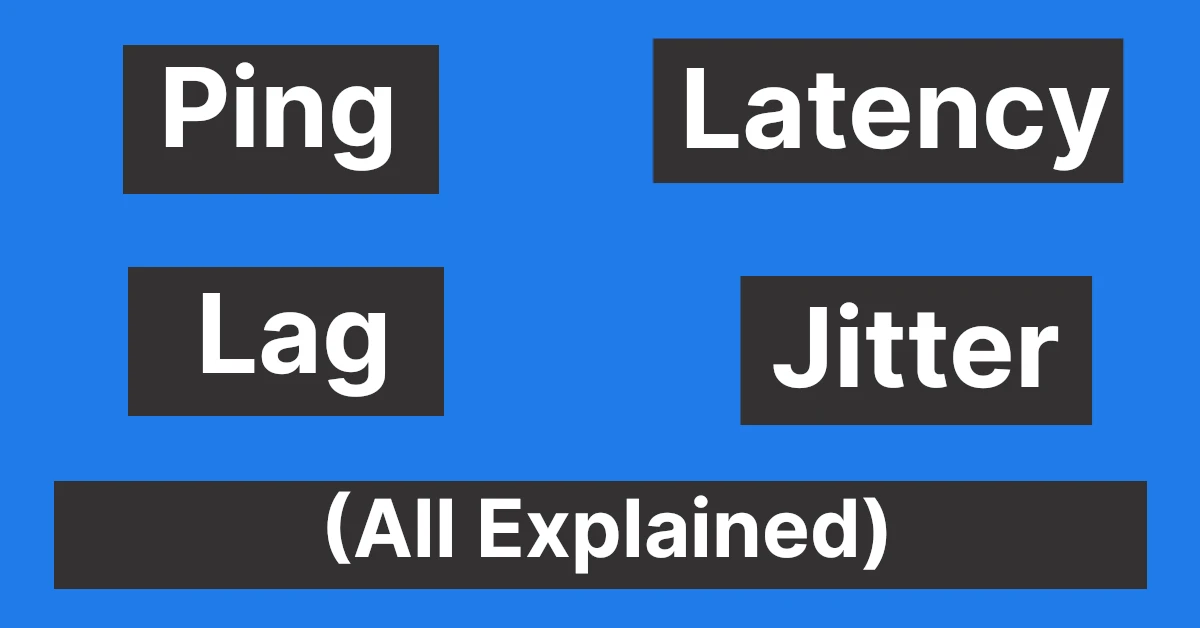
While gaming, the internet becomes of paramount importance. As most games today are online, you must have a good and reliable network. And you may have heard terms like ping, latency, lag & jitter while gaming or testing interente speed in app like Speedtest by Ookla.
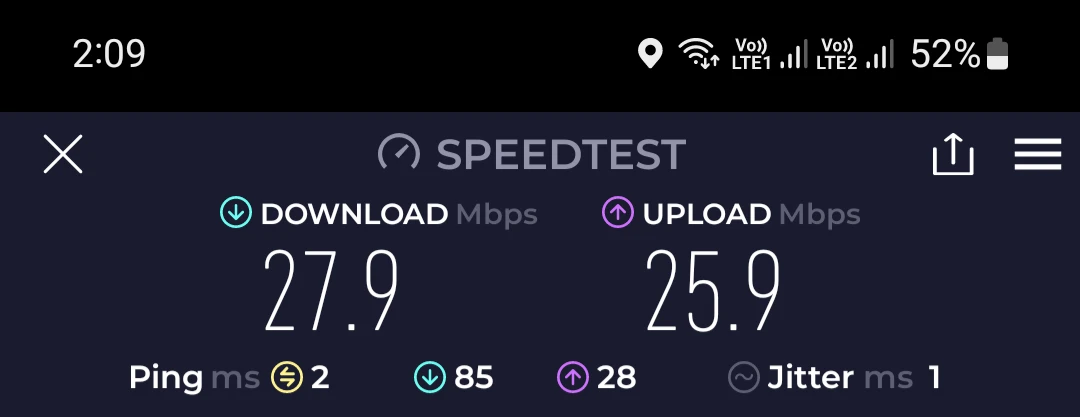
You need to be aware of these terms if you’re a hardcore gamer. If you don’t, then don’t worry: In this article, we are going to break down these terms and help you understand how each of these plays a vital role in providing you a seamless gaming experience. So, let’s dive straight into our topic.
What Is Ping?
A ping is a time taken by a signal that is sent from your device to reach the host server. So it’s basically a one-way trip’s time of a signal. It is measured in milliseconds. So, if you see your ping as 30ms, then it means it takes 30 milliseconds for a signal sent from your system to reach the host server.
Ping serves two primary purposes:
- Check the availability of the host.
- Measure how long the responses take.
It can have an unnoticeable delay time while internet surfing, but becomes a considerable factor while online gaming.
Ping can depend on factors like:
- Host server quality and traffic
- ISP quality
- LAN Adapter Settings in the OS
- The geographical distance between you and the host server
How to Use Ping Command in Windows
- Go to search and type CMD, and then open it.
- Type Ping website name with .com or Ip address
Then it gives you stats like this (Here, round-trip time is actually latency):
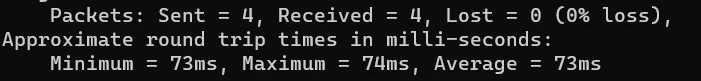
What Is Latency?
Latency is the time taken by the signal to travel from your device to the host server and then back to your device. Latency is similar to ping. But here, we also measure the time taken by the signal to travel back. So, all in all, it is the total round trip done by the signal between your device and the host server. It is also measured in milliseconds.
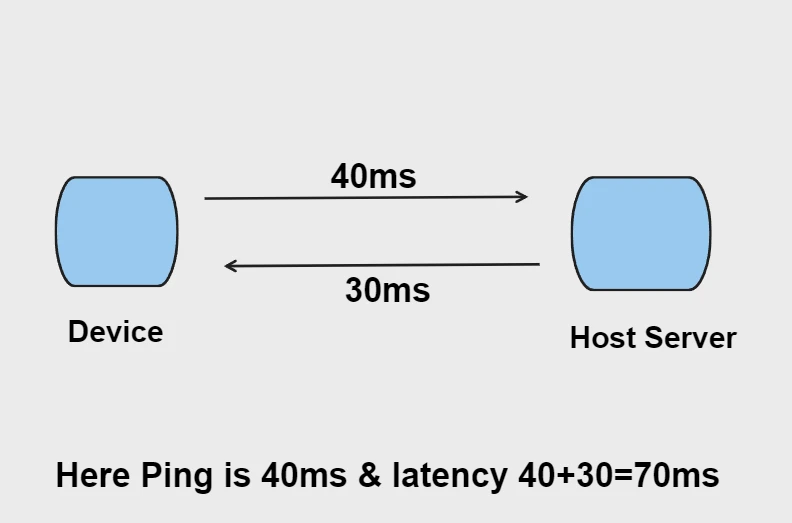
What Is Lag In Online Gaming?
In gaming, lag refers to any considerably slower response in any online game. Lag is just another term for the delay time. So in online shooting games, if you hear someone saying their game is lagging, it means that there is a noticeable time difference between pushing the trigger button and actual action perform in gaming. It is caused due to higher latency or higher ping.
You may notice stuttering and your online games will not run smoothly when you have a higher ping. So, overall, your gaming experience becomes better when you have lower latency or lower ping.
What Is Jitter?
Jitter, also known as Packet Delay Variation (PDV), is a measure of the variability of ping over time. So, it is basically an indicator that tells you how stable your ping is. Higher jitter can result in buffering, stuttering, and other interruptions in gaming. You may not notice it while surfing the internet.
Technically, it is the average of the deviations from the mean valued ping. You can see it in speed tests and is also measured in milliseconds (ping).
Jitter below 30ms is considered good for gaming and other online activities like VoIP audio calls and video calls.
Why Do Sometimes Games Lag And Don’t Feel Smooth?
Sometimes you may have noticed your gameplay isn’t smooth, and your player getting killed by your opponents easily without you getting much time to react. And when you watch streams of other players playing the same game, their games look smoother and better.
This may happen because of ping. Their ping may be lesser than that of your, making their game feel smoother and with no stuttering. So, the lower the ping is, the better and smoother the game will feel to you. But what’s the best ping for online games? Let’s check that out.
What Is A Good Ping For Gaming?

This may depend upon the kind of games you’re playing and the device you’re playing on Smartphone or PC. But to give you a brief idea, here are the ranges of ping you should be having:
- < 50ms: best ping; ideal for online gaming; almost unnoticeable delay
- 50 to 100ms: Good ping; Good enough for mobile games; OK in PC games
- 100 to 200ms: Slow ping; little noticeable delays in mobile games; affects PC games
- >200ms: Will create noticeable lags; severely affects mobile and PC gaming;
FAQs
How do you keep ping low?
You can keep ping low by restarting the router & modem, using an ethernet cable instead of WIFI, closing background apps and programs, removing idle devices from your WIFI network, and avoiding VPN and Proxies.
What is the difference between latency and throughput?
Latency shows how long it takes for data packets to reach the server, while Throughput is the term given to the number of packets that can be transferred within a specific period of time.
