Affiliate links on Tech Countless may earn us a commission. Learn more
5 Ways to Solve Headphone Jack Not Working In Android Phone
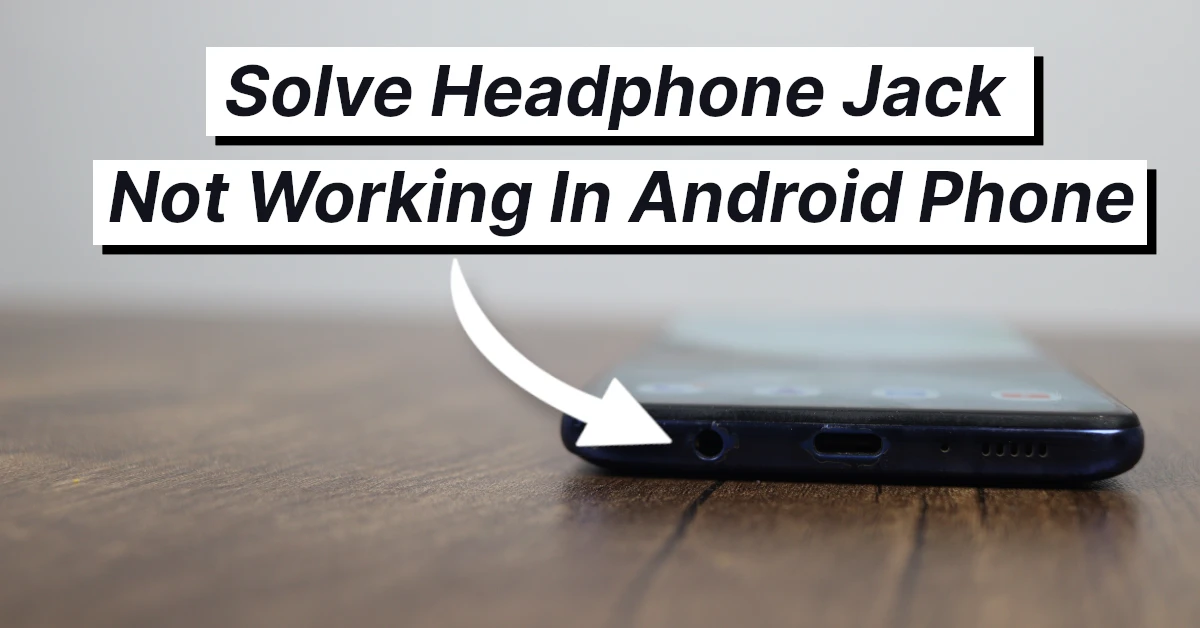
In this post, we will explain 5 ways to solve headphone jack not working in android phones.
1. Restart Android Phone
Sometimes just restarting an Android phone helps to fix this issue. If not, try other methods.

2. Reset All Settings
On most Android devices, there is an option to reset all settings. We are going to show this on a Samsung device, but you can find a similar option on your smartphone too.
1. Open Settings, then go to General management.
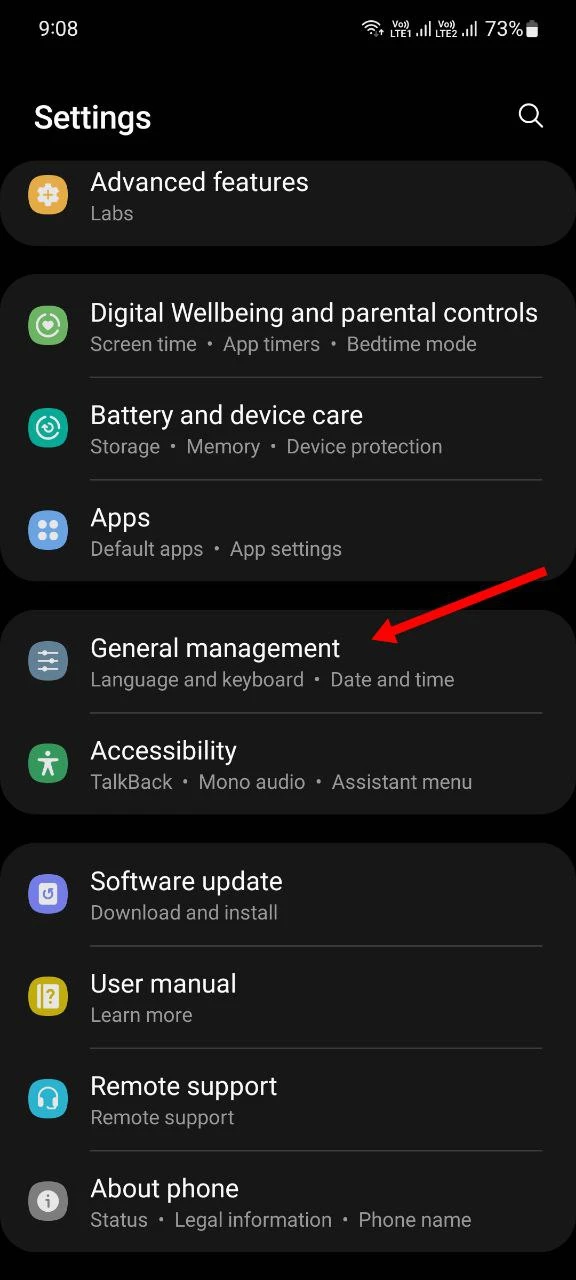
2. Now, find the reset option and open it.
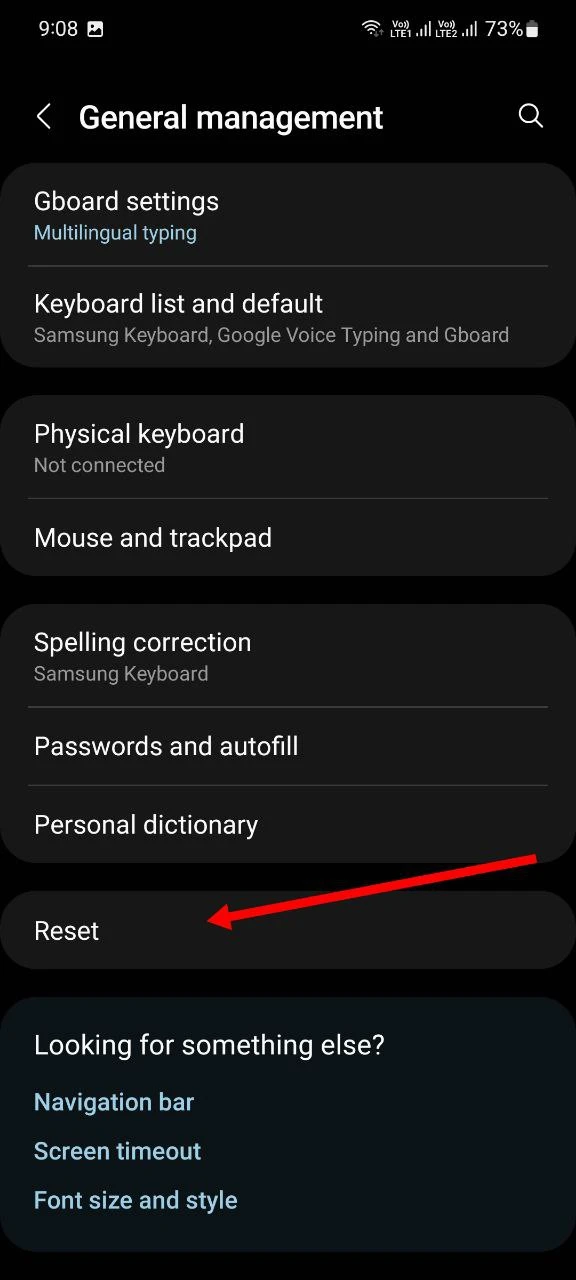
3. Choose Reset all settings only, restart your phone, and check your problem.
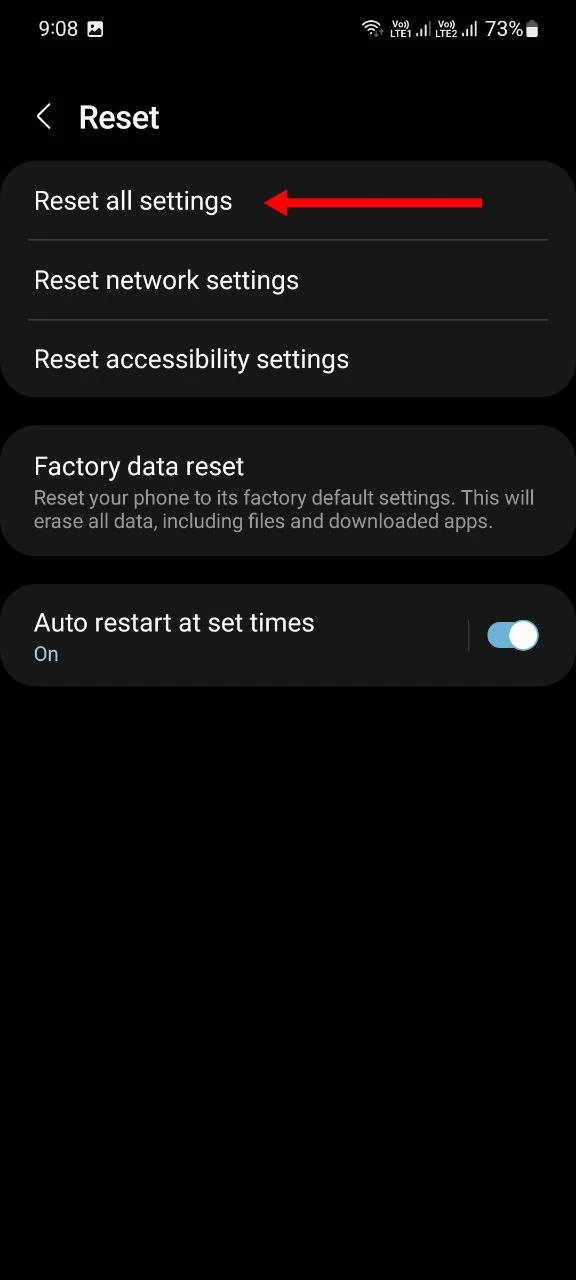
3. Turn Off Bluetooth
If you are connected to headphones or earphones using Bluetooth, then it may be possible that your wired audio product that is connected to the headphone jack will not work, so make sure to turn off your Bluetooth and try to connect wired headphones again.

4. Clean Headphone Jack
Dust particles get settled in the headphone jack, so cleaning the headphone jack also helps in some cases.
Take a cotton swab, then gently clean your phone’s headphone jack as well as the headphone’s connecting part.

5. Check for Physical Damage
It may be possible that there is some physical damage either in the headphones/earphones or in the jack.

- Try your headphones on another smartphone; if it works, that means there is an issue with your smartphone’s 3.5mm headphone jack.
- Try another pair of headphones on your phone; if they work, that means there was an issue with your previous headphones.
