Affiliate links on Tech Countless may earn us a commission. Learn more
Fix ‘ADB’ Is Not Recognized As An Internal or External Command
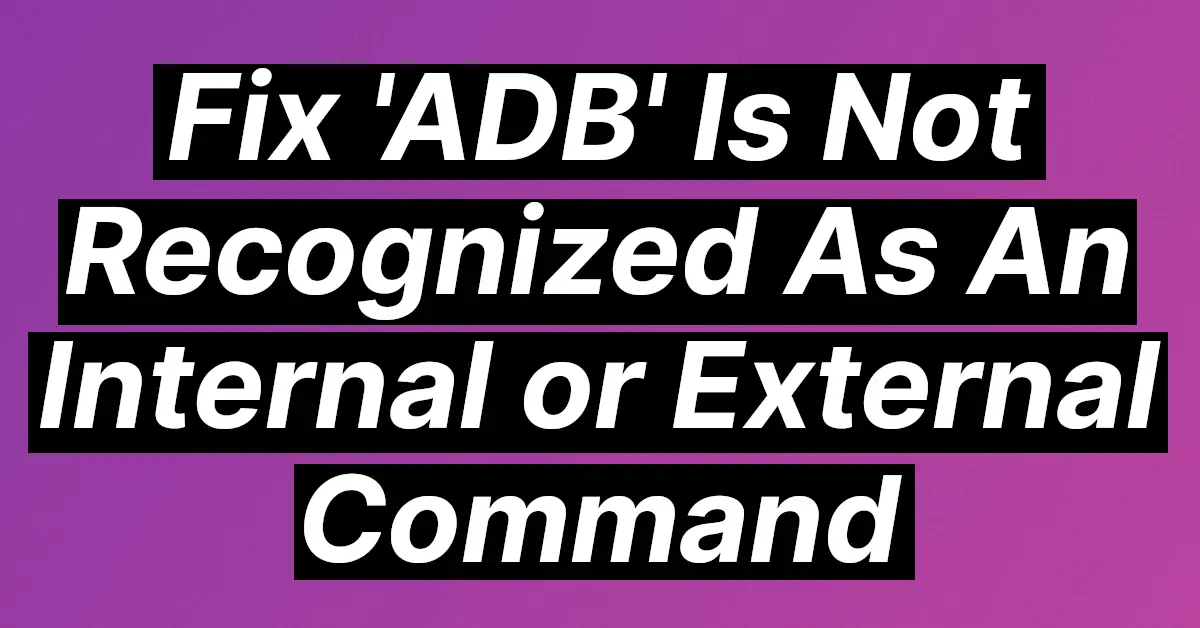
If you are facing this issue ‘adb’ is not recognized as an internal or external command, operable program or batch file” then in this article we are going to show you step by step method to fix this issue very easily.
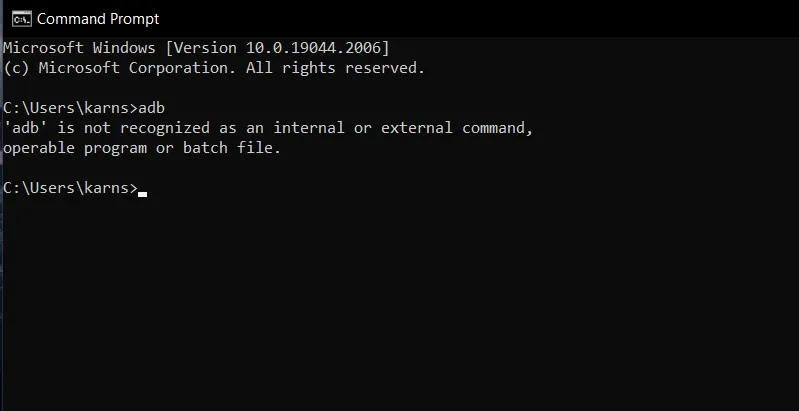
1. Downloading android SDK platform tool
Android SDK Platform-Tools is a tool for Android SDK in which some tools are there that interface with the Android platform, primarily adb and fastboot. Download the latest SDK Platform Tools
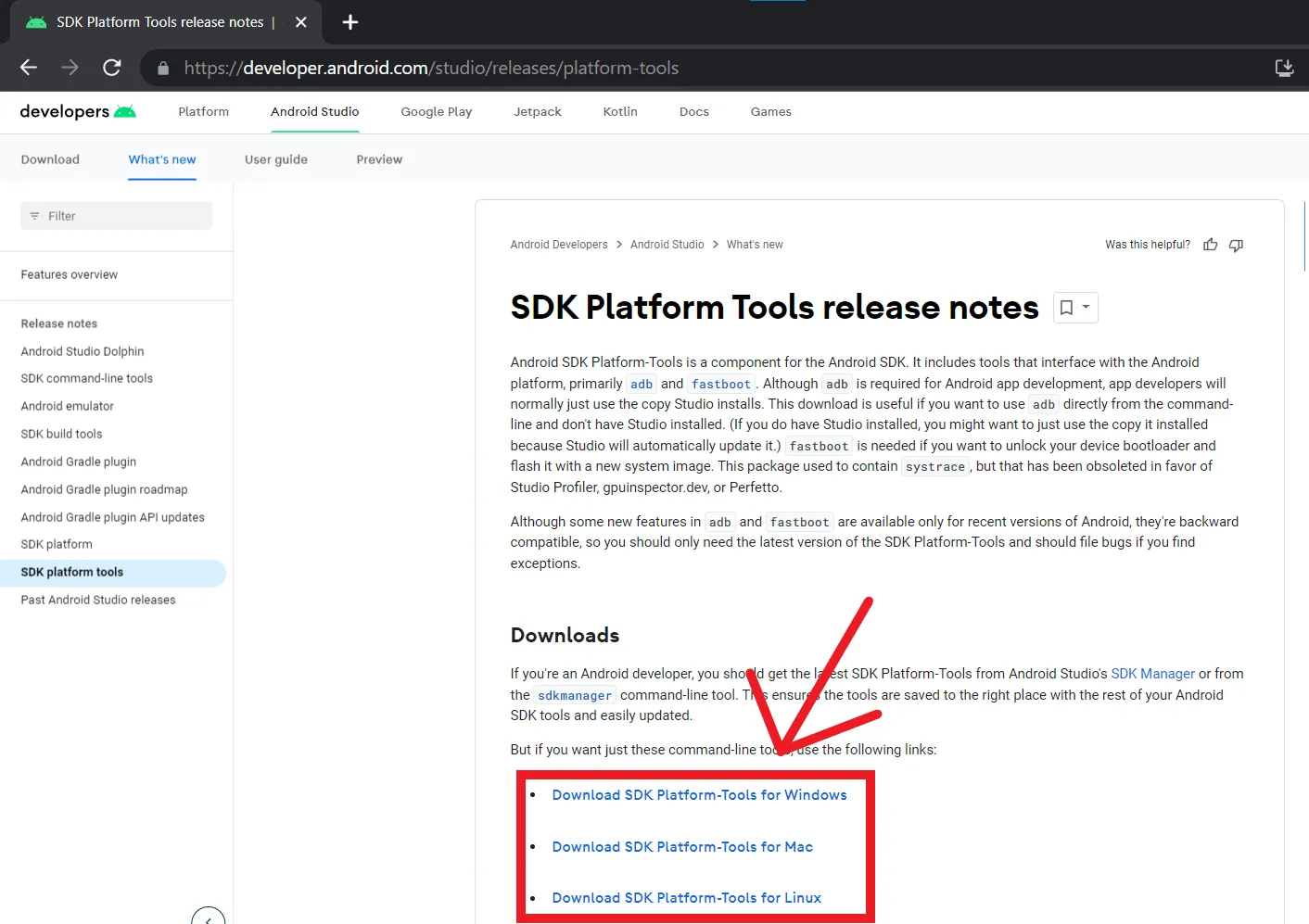
2. Extract the file at “C:\Program Files” folder
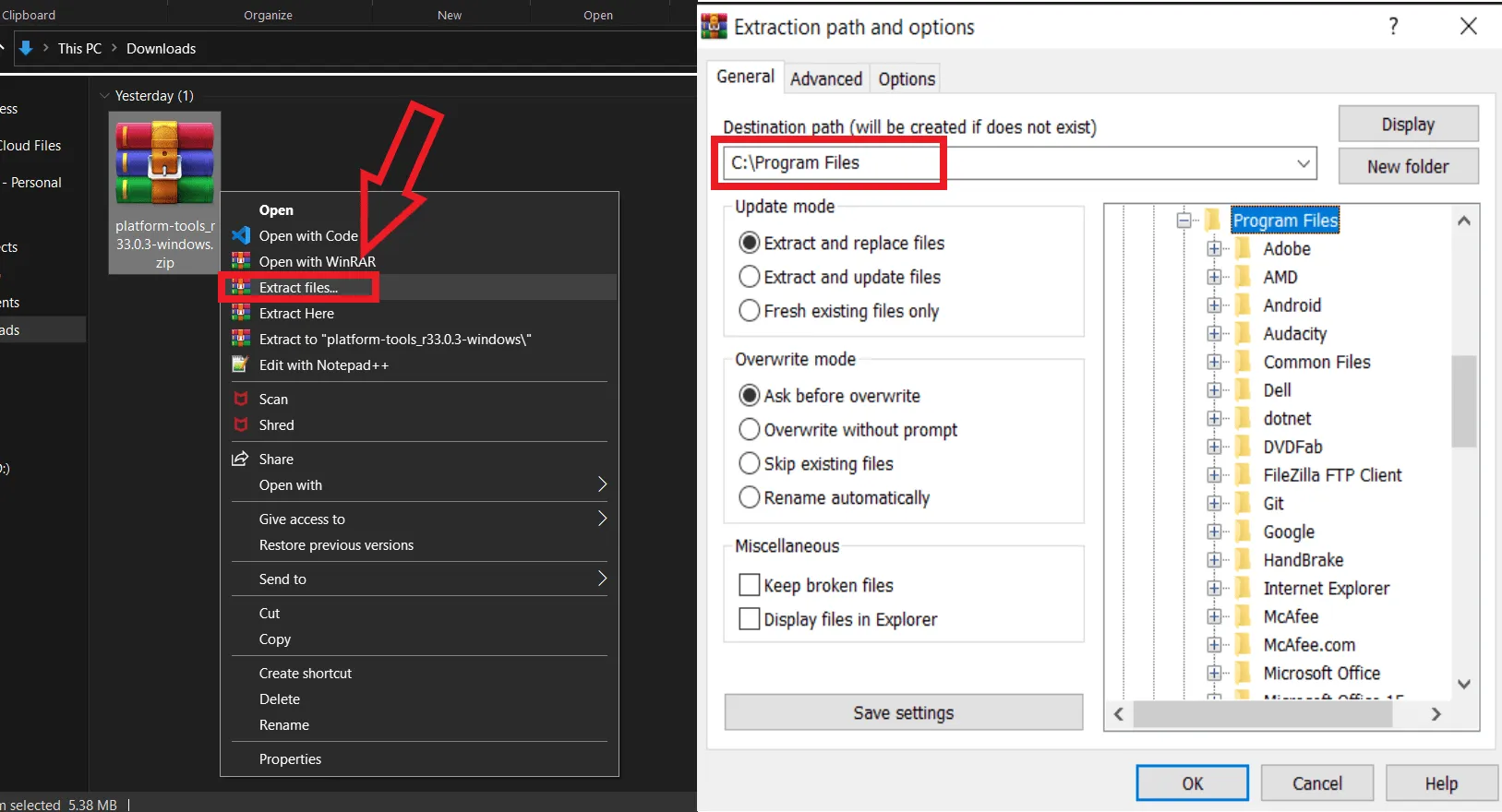
- Right Click on the downloaded file.
- Click on Extract files option.
- Change the destination path to C:\Program Files
- Click on OK.
3. Open file explorer and go to platform-tools folder
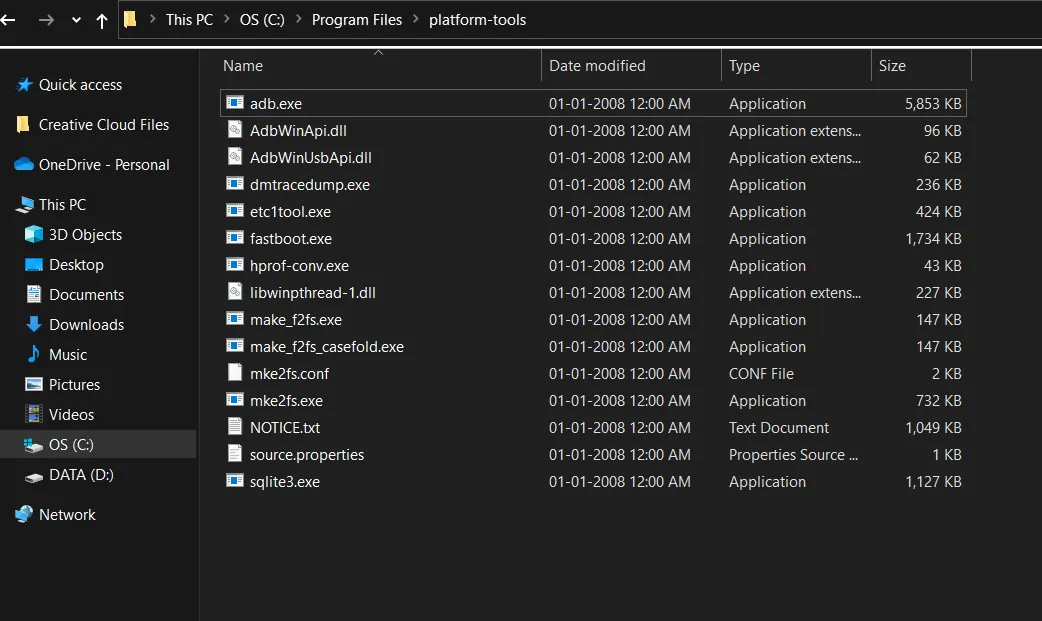
- Now copy the path C:\Program Files\platform-tools
4. Adding platform-tools path to Environment Variable
- Right click on This PC
- Click on Properties
- Now click on Advanced System Settings present on right hand side.
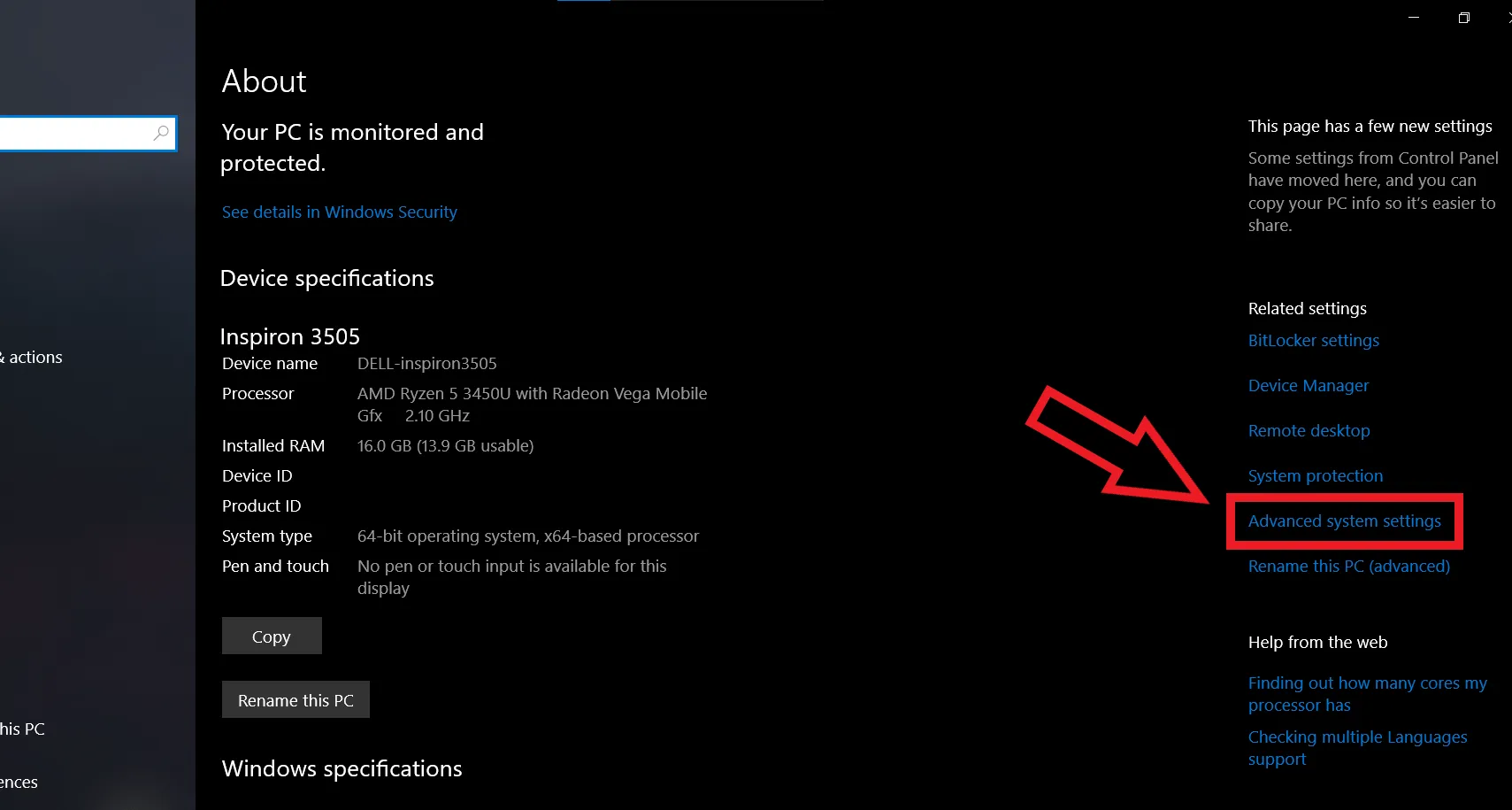
- Click on Environment Variables
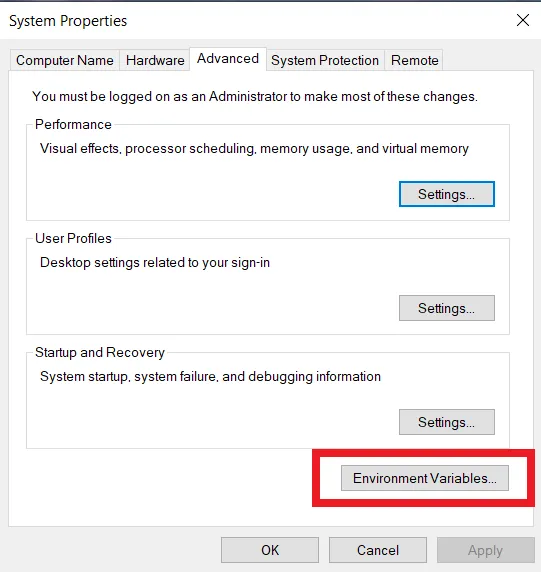
- Double click on Path in System Variables
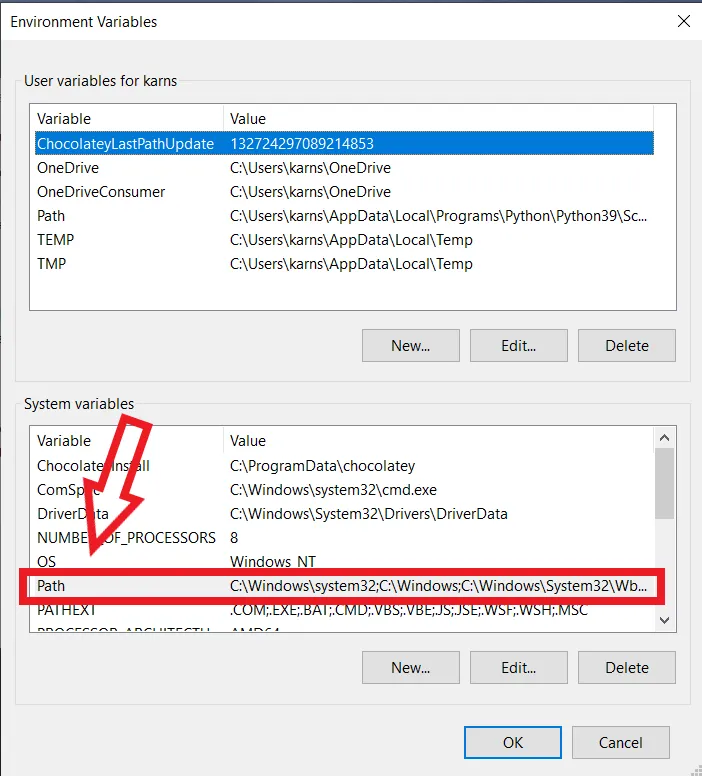
- Click on new
- Paste the copied Path to the input box.
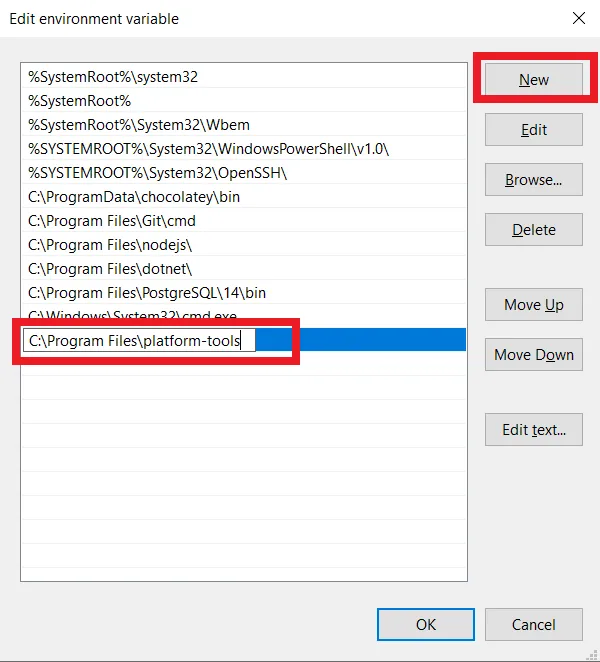
- Click OK
5. Restart Your PC and Run adb command
- Restart your computer.
- After restating, Open Command Prompt.
- Now run adb command on Command Prompt.
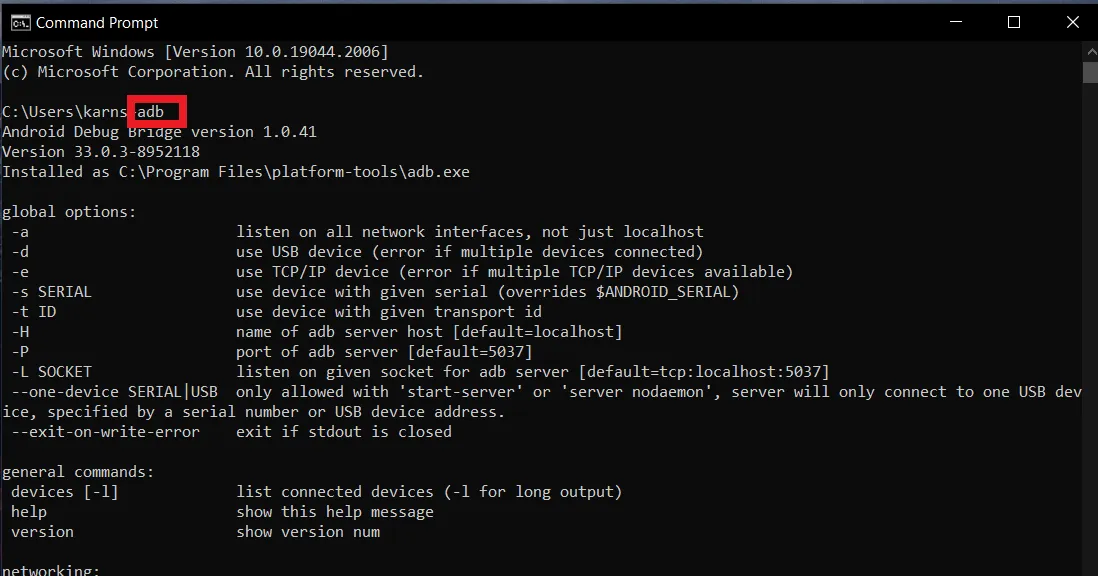
- After running adb command, we can see it’s working!!
Conclusion
Now you can run adb command and use it as whatever your use cases are…!! Hope this was helpful to you, you also can help others by sharing this, For any queries, comment down your queries we’ll try our best to resolve your query.
FAQs
What is Android Debug Bridge (ADB)?
ADB (Android Debug Bridge) is a accomplished command-line tool that allows the user to communicate with the android devices. This tool facilitates a variety of actions on your device, like installing or debugging apps, and it provides access to the Unix shell that you can use to run various commands on the device.
What is Environment Variable?
Environment Variable is a system variable whose value is set at the operating system environment which can be accessed throughout the system, These variables are defined to inquire the value of this variable to find out where the operating system files are located.
