Affiliate links on Tech Countless may earn us a commission. Learn more
What Is Keyboard Anti Ghosting & How To Check It?
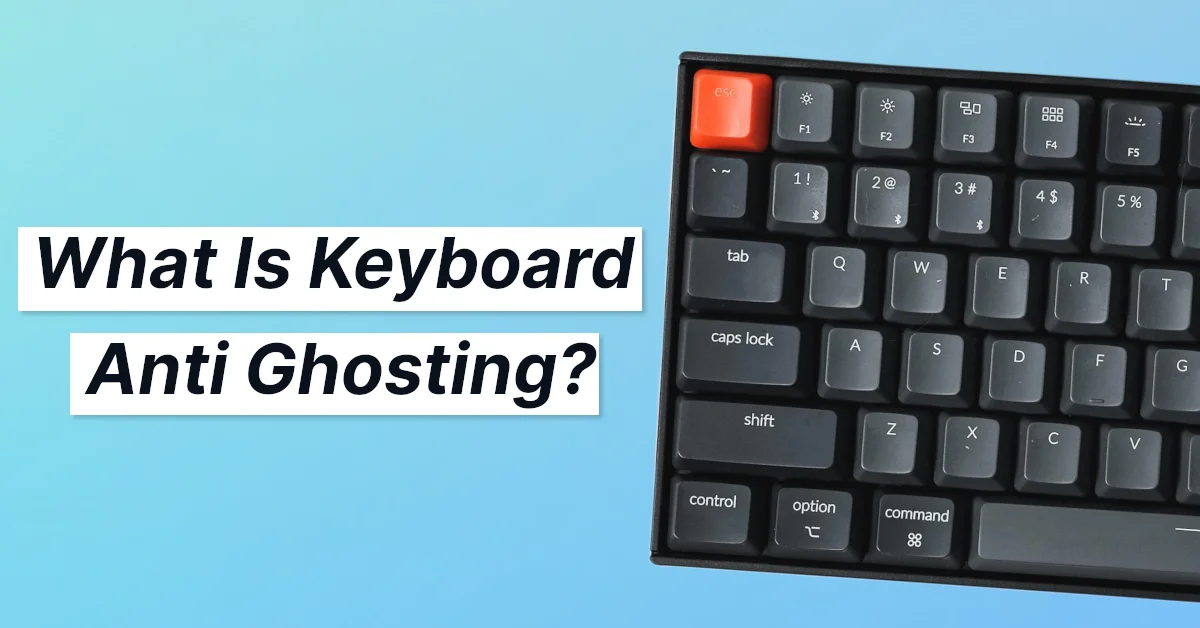
Have you ever noticed when you are pressing multiple keys at the same time on your keyboard some of them are not getting registered. Well, it turns out you are not the only one facing the issue, and no, your keyboard is not broken.
This is a common problem every fast-typist or gamer encounters. But the good news is that there are ways to counter this problem with a technology called ‘anti-ghosting’. In this article, we will explore what keyboard anti-ghosting is, why it is important, and how to check if your keyboard has it.
Keyboard Ghosting: It occurs when the keyboard’s circuitry is unable to distinguish between specific keys because they are hit simultaneously. This might lead to keystrokes not getting registered, which can be quite annoying for users. So, to counter this issue, manufacturers use anti-ghosting technology, which stops undesired keystrokes from happening when multiple keys are pressed at the same time.
What is Keyboard Anti-Ghosting?
Anti-ghosting keyboards are extremely important for gamers and quick typists who need to hit many keys at the same time. In the absence of anti-ghosting technology, some keys may fail to be registered, which may result in missing letters and instructions. In competitive gaming, when every millisecond counts, this might be your factor in winning or losing the game.
Anti-ghosting technology addresses this issue by allowing the keyboard to recognize and process all keystrokes simultaneously. This means that even if numerous keys are touched at the same time, the keyboard will precisely register all inputs with no missing keystrokes. Overall, anti-ghosting increases keyboard accuracy and responsiveness.

How Keyboard Anti-Ghosting Works
Keyboard anti-ghosting is accomplished by incorporating diodes into the keyboard’s electronics. A diode is an electrical component that enables just one direction of electricity to pass. By adding these diodes into the keyboard’s circuit system, current can only be allowed to flow in the direction of the pushed keys. This will not let other keys interfere, which is exactly what we want.
Other anti-ghosting technologies, such as anti-ghosting circuits, detect and correct ghosting even before it becomes a problem. Modern keyboard manufacturers now equip hybrid anti-ghosting technology, which combines diodes and anti-ghosting circuitry for even better performance.

Types of Keyboard Anti-Ghosting
There are limited key rollovers in most keyboards. Self explanatory, if your keyboard allows two simultaneous keystrokes then it’s called 2-key rollover (2KRO). Similarly, there are 6KRO, 8KRO and many more. Most laptop keyboards today have this technology.
N-key rollover (NKRO) is the most advanced form of anti-ghosting technology. It can register every key on the keyboard simultaneously. Most gamers look for keyboards with NKRO as this will minimize the chances of any missed keystrokes. So, if you are a gamer or type really fast, you should prefer to go with this.
How to Check if Your Keyboard Has Anti-Ghosting?
Now that you know what anti-ghosting is and how it works, you may be wondering how to check if your keyboard has it. There are several online tools that allow you to test your keyboard’s anti-ghosting capabilities. These tools simulate key presses and detect ghosting by highlighting your keystrokes.
Two very popular tools are Keyboard Ghosting Interactive Demonstration from Microsoft and Keyboard Ghosting Demonstration on Github (by drakeirving). These two tools work in the same fashion and you can choose any of them to test the anti-ghosting. Here is how you can do it.
1. Open any above mentioned tool.
2. Simultaneously pressing many keys is possible on your keyboard.
3. The keys you are pressing will be highlighted on the screen.
4. You can then count on the screen how many keys are being highlighted. This will give you the number of anti-ghosting keys.
5. The Microsoft tool will also show you the key count, so you don’t have to count manually.
Conclusion
Keyboard anti-ghosting is an important feature for hardcore gamers and fast typists who really give a tough time to their keyboards. So, before you buy yourself a new keyboard, make sure to research its anti-ghosting technology and whether it’s filling in your needs.
